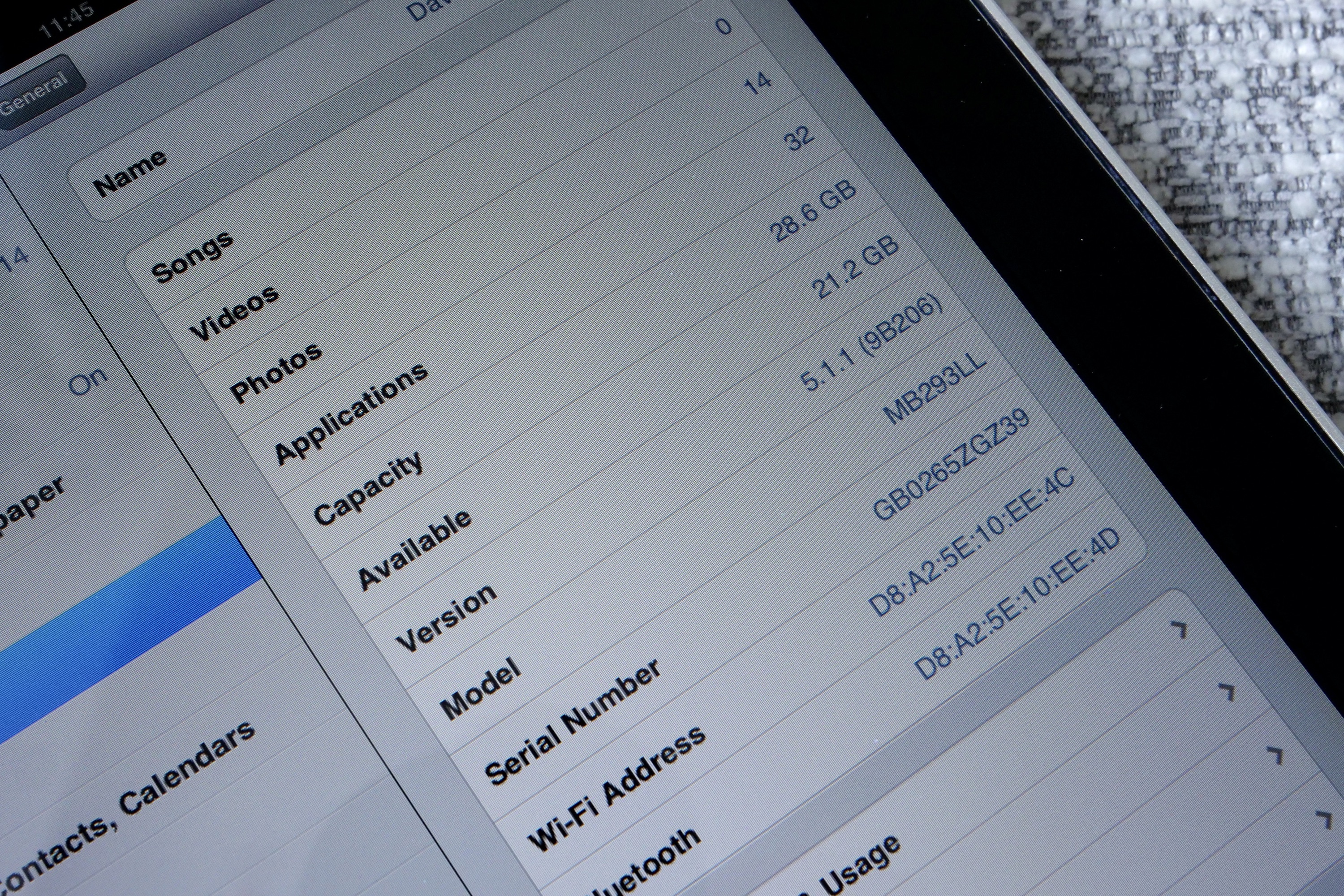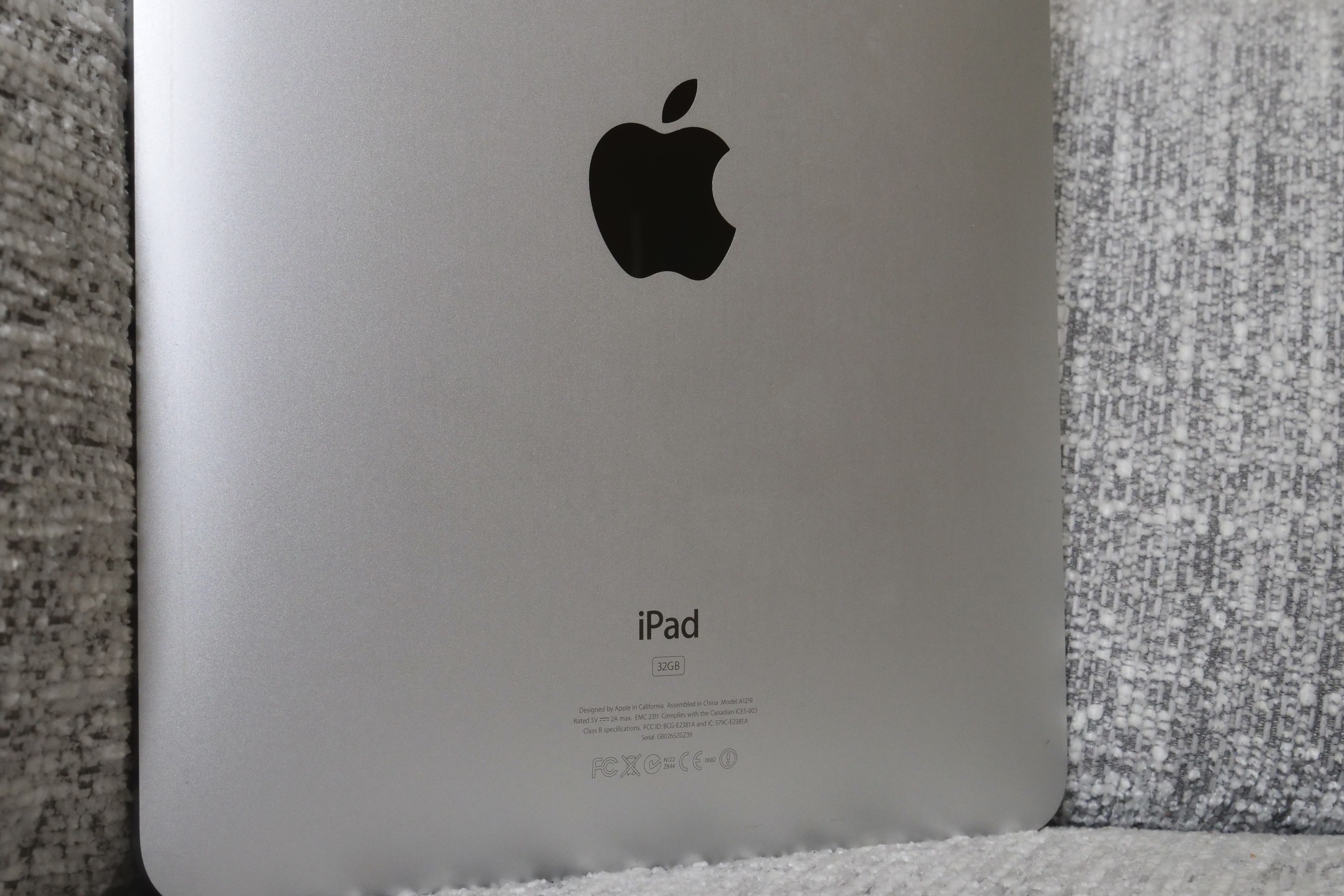Buying the latest generation of your favorite piece of tech is fun, exciting, and something many of us do each year. But just how necessary is it, and how long can an “old” piece of tech remain at least somewhat useable?
Well, my Dad still uses a 32GB first-generation iPad, not just occasionally, but every day. And it’s not only functional, but it’s also still perfectly capable despite being 13 years old. In fact, the only thing holding it back is the software, which is firmly stuck in the past. However, things are about to change, and a new iPad is on its way. But the situation is probably not going to play out how you may think it will.
What it’s like using a 13-year-old iPad

The first-generation iPad my Dad uses was originally mine, and I passed it over to him after I’d upgraded a few times, as I knew he’d get more value from it than the Windows computer he was using at the time. The iPad had already been on quite a journey, as it was originally purchased soon after its April 2010 launch from the U.S. and brought back for me when I lived in Greece, as at that time it wasn’t possible to purchase one in the country.
Back then, I wrote for a now-defunct tech blog focusing on the iPhone, and the iPad was as much of a machine for work as it was for pleasure. I used it to talk about the ownership experience, discuss the software, and review apps and accessories. The iPad still resides inside a very battered hardcover case that was sent to me for review at the time, and it has a book-style design that was really popular early on in the iPad’s life.

I knew my Dad still used the iPad, but getting it out for the photos you see in this article was the first time I’ve seen it in a while. I was struck by what a lovely piece of hardware it is. It’s so carefully designed, with the curved rear panel making it wonderfully tactile and ergonomic, especially compared to the thin, squared-off models we have today.
It perfectly fits in with the image of Steve Jobs taking a seat on stage during the launch, using the iPad like he was reading a futuristic newspaper on a lazy Sunday morning. It doesn’t feel like a straight-up piece of technology — it’s much more friendly than that.
Why this first-gen iPad is still around

You may think the battery inside a 13-year-old tablet that has been used pretty much daily throughout its life would be absolutely shot by now. However, I’m told it only needs charging about once a week — with one of those big, original, long-discontinued Apple multipin connectors — and that’s with approximately an hour of use each day. Interestingly, this use isn’t reading or browsing — it’s gaming. To understand why, you need some more context.
Several years ago, I gave my Dad a second-generation iPad, thinking he’d like to have a slimmer, lighter, more powerful tablet as he was getting so much enjoyment from the original iPad. He plays various games, but two that are often mentioned are Zombie Gunship and Sonic Racing. I dutifully transferred them over to the iPad 2 and didn’t think anything else of it. However, some time later, I found out he still used the original iPad to play them, not the newer, faster, higher-resolution model.
The reason is that updates to the games have changed the way they look and play, introducing different mechanics and more microtransactions. My father, not a fan of radical change, didn’t find any of this added to his enjoyment at all and much preferred playing the version still installed on the original iPad instead.
Because the iPad’s software is so old, the games aren’t compatible with the latest versions of the games, but they still work without a problem, and in exactly the way he likes. So the iPad is his gaming machine. The iPad 2 is used for reading books and using other apps the iPad cannot run anymore.
The software is the problem

All of this brings me to the software. The first-generation iPad stopped receiving iOS updates at version 5.1.1, which means it’s very different from an iPad running iOS 16. Youcan take a look at the YouTube app icon (and the fact it’s preinstalled at all), the Slide to Unlock box on the lock screen, the open apps screen, and the Settings layout for a nostalgic trip down memory lane. Although the software is old and the processor ancient, the original iPad still has a decent lick of speed, and it never feels irritatingly ponderous.
I think I could easily use the iPad every day, except it doesn’t run many new apps. The preinstalled YouTube app is broken, and the new version is incompatible with the software. Although you can install video apps like BBC iPlayer, they don’t work, and not even the weather app connects to online services. The iPad’s software is really the only thing holding it back from being as useful as it was on the day it was new.
The same can’t be said for the iPad 2 he also uses. The Home button has almost completely failed, so it doesn’t always exit apps when pressed. Continue to press it harder and harder, and it’ll eventually take you back to the home screen, a situation that isn’t ideal. The iPad’s Home button, on the other hand, works without issue. It’s the iPad 2’s hardware problem that has forced my father to make a hard decision: to buy a new iPad.
A new iPad is incoming
We chose a ninth-generation 2021 iPad from Apple’s always-reliable refurbished store. It’s obviously much more modern and capable, but it doesn’t deviate far from the design he’s used to with the iPad 2, with its wide bezels and Home button. It’s also much cheaper than buying a brand new 10th-generation iPad when there’s little value in having a dramatically faster processor. The ninth generation’s A13 Bionic chip will still feel like a rocket ship compared to the iPad 2’s A5 chip.
He’ll be able to do more with it, including watch YouTube and BBC iPlayer, as well as download a host of new apps the iPad 1 won’t even consider running. He’ll be able to read his books on a higher resolution, with better quality screen, and not have to mash the Home button when he’s done. He’ll have to get used to iOS 16 — a giant step forward over the versions he’s used to — but otherwise, I expect the transition to be a smooth one. It’s a big reason I’ve pushed both him and my Mum toward Apple products, as they’re consistently easy to learn and use.
But I’m under no illusion here, I know the new iPad is only coming to replace the iPad 2, and the original iPad will live on and still have daily use. Not only will the 13-year-old iPad live on in my parent’s house, but in entirely the opposite fashion to almost everyone else, he’ll continue to play his games on the oldest iPad, not the newest.
The original iPad’s continued usefulness, and its unfathomably long life, are definitely something I’ll think about before I once again consider upgrading my 2020 iPad Pro.