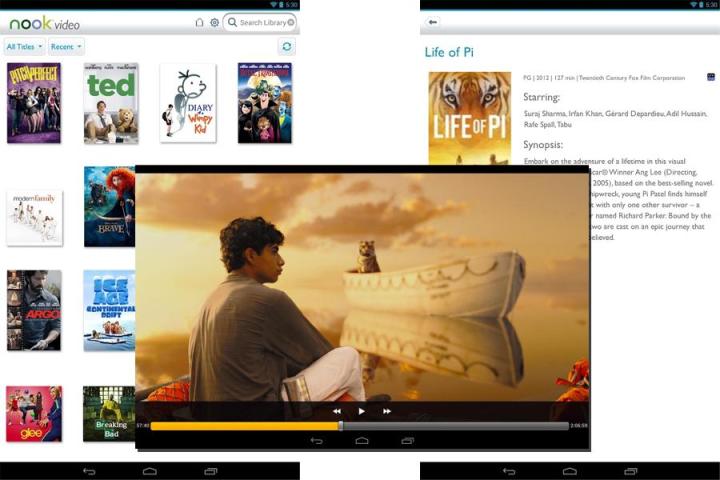
Barnes & Noble is expanding what it offers Android and iOS users. The book retailer has updated its iOS and Android ebook reader apps with the ability to read Nook Comics titles, and spruced up the magazine reading experience, as well. In fact, it brought those apps up to par with how magazines look and act on the Nook HD and HD+. Before that, the best Nook experience had been reserved for B&N’s tablets, though it was possible to read full color/layout zines via the apps. Comics hadn’t been available outside of the Nook ecosystem at all. Now that the bookseller is getting out of the tablet business, there’s no need to hold stuff back. More proof of this came this week with the release of Nook Video apps for Android and iOS.
Nook Video launched with the Nook HD and HD+ in a bid to match the multiverse of offerings Amazon bundled with the Kindle Fire tablets. Like Amazon Video on Demand, iTunes, and Google Play Video, Nook users could rent or buy movies and watch individual episodes of popular TV shows. The selection wasn’t as vast as Amazon’s, but wasn’t skimpy, either. Plus, a huge benefit of Nook Video is the ability to access and watch content from the Ultraviolet service.
With the Nook tablets going away, owners might have gotten a little nervous about the Nook Video content they purchased. No need. If your Nook HD or HD+ breaks or you switch to an iPad or Android tablet, you’ll still have access to the movies and TV shows you bought. Ultraviolet videos will be accessible through the app, too.
The Nook Video apps will sync your existing content across all devices, including smartphones, and allow you to pick up watching video in the middle on any device connected to your account. You can download video for offline viewing or stream over Wi-Fi and mobile data (3G/4G).
Looks like the only exclusive feature left on the Nook HD and HD+ is the interface (and it’s not a bad interface). We may see this crop up on tablets in the future since Barnes & Noble said it plans to partner up with tablet manufacturers instead of developing everything in-house. No word on when that will come to fruition, unfortunately. At least customers who invested in Nook content will be able to access it on other devices.


