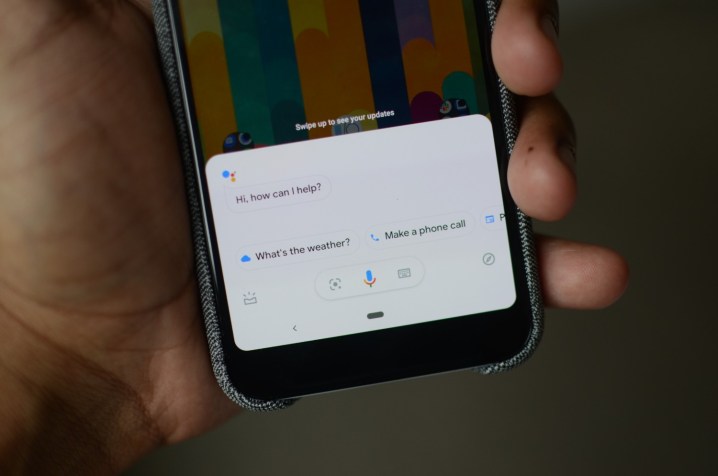
Feeling hungry? Google has just made it easier than ever to order your favorite grub and get it delivered to your door. The option to order food online has been integrated into Google Search, Google Maps, and Google Assistant, offering you a complete end-to-end food ordering experience without leaving Google.
If you search for a particular type of cuisine or a restaurant in Google Search or Maps, then you may now see an “Order Online” button next to some of your options. Tap on that button and you’ll be able to run through the whole food ordering process with Google. That means picking your restaurant, your preferred delivery service, and even reviewing the menu and selecting your dishes. You’ll also be able to see delivery or pickup times and even check out and pay for your order using Google Pay.
Google has initially partnered with food delivery services like DoorDash, Postmates, Delivery.com, Slice, and ChowNow. There are also plans to add Zuppler and others in the coming months.
This move isn’t a major surprise. Google first began integrating delivery services into search results a few years ago, and Americans love takeout. The amount that the average American family spends on restaurants and takeout every year has been climbing a lot faster than the amount they spend on groceries, according to the Bureau of Labor Statistics. The process has already been made easier with food delivery apps, but integrating it directly into Google goes a step further.
Order with Google Assistant
If tapping or clicking that “Order Online” button seems like too much work, then you can ask Google Assistant on your Android phone or iPhone to do it. Simply say, “Hey, Google, order food from Two Guys from Italy,” or whatever restaurant you prefer. Google Assistant will prompt you to pick delivery or pickup, then specify your preferred delivery service, before displaying the menu on screen so you can select your chow.
If you’re feeling particularly busy, lazy, or hungover, then you’ll be glad to know that you don’t even need to touch your phone or go near a computer to order food online. If you’ve ordered food from a restaurant before then you can just say, “Hey, Google, reorder food from Naab Mediterranean” and the Assistant will show your past orders on screen for you to select from. That means you can pick your go-to eats and set up the delivery in seconds with minimal fuss.
You can already book many restaurants in the United States using the Duplex feature which prompts Google Assistant to call your chosen eateries to book a table, though it’s not yet available in every state or on every device. Now, you can add takeout to the list of things you can have your digital helper deal with. There’s no doubt this will save time and prove very convenient for a lot of people, but waistlines and bank balances had better brace for impact.
You can order food for delivery or pickup through Google from participating restaurants in thousands of cities across the U.S. starting Thursday, May 23. Sadly, there’s no word just yet on when this service might expand beyond the States.


