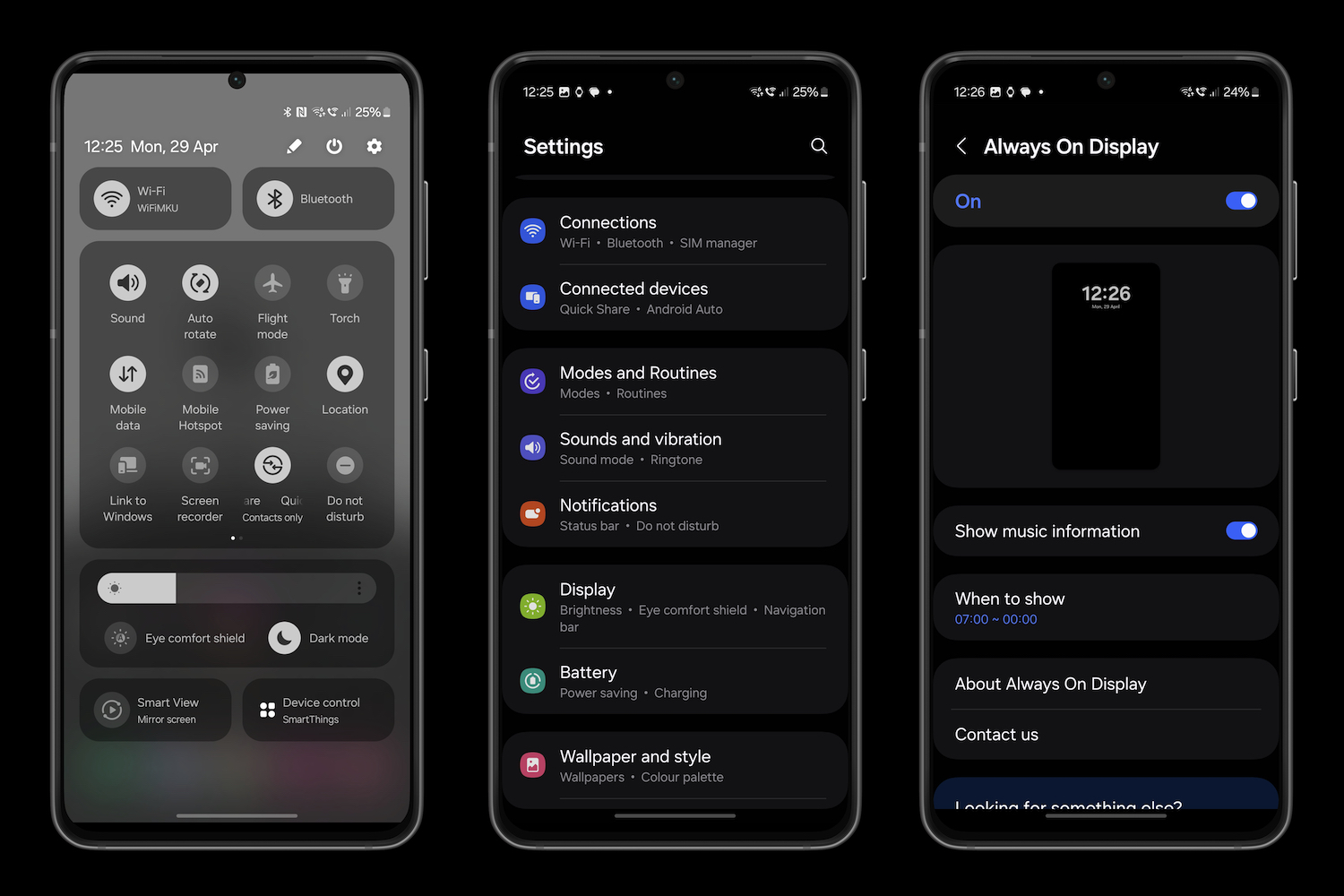“The Samsung Galaxy A35 delivers great value with its decent performance, up-to-date software, fun main camera, and chunky modern look.”
- Light and comfortable to hold
- IP67 rating makes it durable
- Main camera takes fun photos
- Long software update commitment
- Battery doesn't last two days
- No wireless or fast charging
Is the Galaxy A35 the Samsung phone for you if you don’t want to pay the high price for a more expensive S-series phone? Samsung isn’t giving you much of a choice, as the Galaxy A55 — the next step up on the A-series ladder — isn’t being released in the U.S. So, it’s either this Galaxy A35 or the waiting arms of the competition.
I’ve been using the Galaxy A35 as my main phone to find out if the latest cheap Samsung is the best choice. Here’s what I’ve learned.
Samsung Galaxy A35: design

If you’re worried the Galaxy A35 will feel cheap in comparison to the more expensive Galaxy A55 with its metal chassis, don’t be. It’s actually not all that different. What’s more is that the plastic chassis is actually an improvement over the Galaxy A55 in the most important area: in-hand feel. The way the plastic chassis meets the glass is less sharp, and there’s no discomfort at all when holding it for long periods, which is not the case with the Galaxy A55. I will take a more comfortable phone over the negligible appeal (at this price) of a metal chassis every time.
There’s little to choose between them stylistically, either. The Galaxy A35’s matte chassis looks a bit like metal from a distance. The volume and power key are set in a raised section on the side of the phone, giving it some character, and it comes in various colors, too. The one in our photos is the most muted tone, called Awesome Navy, but brighter colors are available if you want to have some fun. It’s a flat-sided phone with a chunky look, making it modern and desirable.

It’s not all that heavy at 209 grams and thin enough at 8.2mm to be slipped into your pocket. And while the screen is bigger than that of the Galaxy A34, it is less noticeable to carry around than you’d expect a 6.6-inch phone to be.
It has Gorilla Glass Victus+ over the screen and an IP67 water and dust resistance rating, so it should prove durable, but it has regular glass on the rear compared to the Gorilla Glass on the Galaxy A55. You won’t notice just by holding them, and neither gets more smudgy than the other, but the A55 may have slightly more drop protection. This may be a good thing, as the Galaxy A35 slips around on many surfaces.
For once, more luxurious materials aren’t a selling point. Having used the A35 and A55 back-to-back, I have preferred holding the Galaxy A35 and have not missed the cooler metal of the A55’s chassis against my palm once. Seeing as the design is otherwise the same, I’d choose the Galaxy A35 to use everyday and just be careful not to test the strength of its rear glass.
Samsung Galaxy A35: camera

There are three cameras on the back of the Galaxy A35, but you’ll really only be interested in one of them. The main 50-megapixel camera with optical image stabilization (OIS) is the same one you get with the Galaxy A55, but here it’s joined by an 8MP wide-angle camera and a fixed focus 5MP macro camera. On the front is a 13MP selfie camera.
Photos taken with the main camera are bright, colorful, and vibrant. Although the camera sometimes amplifies the primary colors a little too much, it’s better than the dull, washed-out look from the wide-angle camera. If you want to share photos online and with friends, the Galaxy A35’s main camera will be ideal. Plus, the editing suite in the Gallery app provides plenty of easy-to-use tools so you can quickly change the look.
The 8MP wide-angle camera does not take detail-filled photos and is useless in lowlight, so combined with the lackluster colors, it’s not worth more than occasional use. The Galaxy A55’s 12MP wide-angle camera didn’t take inspiring photos either, so it’s hardly a step up if you’re stuck on whether to buy one or the other. I like the tone and colors from the selfie camera, and there’s a decent level of detail, but not enough to crop the images down.
Provided you don’t expect anything much beyond the main and selfie cameras, the Galaxy A35 is more than adequate for casual, fun use. I came to the same conclusion with the Galaxy A55, so it really shouldn’t be considered a step down despite being a cheaper phone.
Samsung Galaxy A35: screen, media, and performance

Inside the Galaxy A35 is the same processor Samsung used in the Galaxy A54, its own Exynos 1380 chip, and it comes with 6GB of RAM as a minimum. The 6.6-inch Super AMOLED screen has a 120Hz refresh rate, a maximum brightness of 1,000 nits, and a 2340 x 1080 pixel resolution. The only spec I can see that separates the Galaxy A55 from the cheaper A35 is HDR10+ certification, which may be a consideration if you stream a lot of compatible videos.
How is the phone’s performance with the “old” processor? It has a decent pace, but is not a record-breaking sprinter, and it’s definitely not as snappy and instant as the Galaxy A55 with the new Exynos 1480 chip. However, it has all the power you need for normal, everyday use — it just can’t match any high-performance phone for instantaneous reactions. It plays Asphalt 9: Legends on its High Quality visual setting without any pauses or stutters and minimal heat buildup, so provided you’re realistic in expectations, it’ll be fine.

The screen is similarly acceptable, but requires the brightness to be maxed out if you want to really enjoy a video. There are noticeable bezels around the 6.6-inch screen, but they’re not intrusive once you’re used to seeing them. Sound is delivered through stereo speakers, and they’re harsh and unpleasant at anything near maximum volume. Keep it below about 60%, and you won’t notice, plus you’ll avoid making your ears bleed.
Samsung Galaxy A35: connectivity and software
It’s rare when we need to expand the connectivity section beyond a sentence or two, as most phones are extremely reliable in this area, but the Galaxy A35 did cause an issue over the first few days. After I set the phone up for the first time, it would randomly switch the Wi-Fi connection off, leaving the phone to use a mobile connection. It would happen while the phone was on standby, on charge, and even when it was being used, but not every time.
It was very frustrating, so I reset the phone and set it up again, then reset the Wi-Fi connection on its own, and turned off the Intelligent Wi-Fi – but the problem persisted. I alerted Samsung of the problem in case it was an issue with the hardware. However, a few days afterward, the Wi-Fi problem disappeared on its own. I haven’t seen a software update, and I haven’t changed anything else on the phone. It seems to have cured itself, but I am wary that it may return in the future. Otherwise, the Galaxy A35 has pulled in a 4G and a 5G mobile signal without a problem, and calls sound great.
The Galaxy A35 is a reasonably priced phone that will stay current for years, and that’s a very good thing.
The phone has Android 14 with Samsung’s One UI 6.1 installed, and outside of the many preinstalled apps (ranging from LinkedIn and Netflix to multiple Samsung apps) and a need to do some extensive personalization after setting up the phone, it runs smoothly enough on last year’s processor. Just don’t expect it to be a high-performance phone. It’s adequate for normal use, but it doesn’t encourage you to push the software hard with multitasking and swift app and screen changes. It’s a little too ponderous for that kind of treatment, which is down to the Exynos 1380 rather than One UI.
The good news is that Samsung promises to provide four major Android operating system updates and five years of security updates for the Galaxy A35. The cheaper phones get, the shorter the update support often becomes. Although the A35 will probably feel every bit of its five years old when the update policy comes to an end, you’ll have gotten plenty of use out of it due to this commitment. The Galaxy A35 is a reasonably priced phone that will stay current for years, and that’s a very good thing. Seeing as the Wi-Fi bug has stopped being a problem, I’m not going to hold it against the A35 as it’s the first time I’ve ever experienced something like this with a Samsung phone.
Samsung Galaxy A35: battery and charging

Samsung has always pushed two-day battery life as a benefit of the A-series phones, and the 5,000mAh battery inside the Galaxy A35 does deliver this — but only just, and only provided you don’t use it too hard. It closely mimics the performance of the Galaxy A54, which shares the same processor and battery capacity, and I’ve expected a day-and-a-half from the Galaxy A35 with mixed-use. The phone isn’t as efficient as the Galaxy A55 with the latest processor, though, and 30 minutes of Asphalt 9: Legends takes the charge down by 9%, while a 30-minute YouTube video eats 6% of the battery.
When it’s time to recharge, Samsung does not give you a charger in the box, so you’ll have to supply your own. The phone supports the USB Power Delivery 3.0 standard at a maximum of 25 watts, but any charger will work if you don’t care about reaching the fastest possible charging speed. I used the Anker 313 GaN charger with a compatible USB-C cable, and the battery went from almost flat to full in an hour and 25 minutes after reaching 50% in about 30 minutes, matching the Galaxy A55’s charging speed.

The slow charging speed and lack of wireless charging are bigger problems for the Galaxy A55 than they are with the cheaper Galaxy A35. The reason is cost, as the Galaxy A35 is a lot less money than the faster-charging OnePlus 12R, for example, while the Galaxy A55 edges much closer. Samsung lags behind the competition when it comes to fast charging across its entire range, but if you only charge your phone overnight, it may not be a big concern.
Samsung Galaxy A35: price and availability

The Samsung Galaxy A35 costs $400 through Samsung’s online store, but is also available through T-Mobile and AT&T. This price gives you the 6GB/128GB model. The same model in the U.K. costs 340 British pounds. While we’re disappointed the Galaxy A55 isn’t being released in the U.S. at the moment, it may turn out to be a masterstroke by Samsung, as the A35’s $400 price point is less hotly contested.
Most of the Galaxy A35’s main competition is quite a lot more expensive, with the OnePlus 12R, the Google Pixel 7a (and likely Google Pixel 8a), and the Samsung Galaxy S23 FE costing $500 or more. What’s interesting is they’re also the phones you’d consider if you were buying the Samsung Galaxy A55 (which costs around $540 when you convert its U.K. price to USD).

At $400 or less, the aging OnePlus Nord N30 is an option. Otherwise, you’re looking at disappointing phones like the Motorola Moto G Power (2024). The Nothing Phone 2a is a genuine alternative to the Galaxy A35, as is the Redmi Note 13 Pro+, but neither are readily available in the U.S.
It means the Galaxy A35 fills a gap in the U.S. market far more ably than the Galaxy A55 does, and is more likely to become an easy recommendation, given Samsung’s quality and reputation. Not releasing the Galaxy A55 looked like an annoyance, but the more closely you look at the Galaxy A35, the more it appears to be a good decision for all involved.
Samsung Galaxy A35: verdict

The Galaxy A35’s solid performance in our review has stopped us grumbling about the Galaxy A55’s no-show in the U.S. as it’s a good, reasonably priced phone. In the regions where you can buy one or the other, which should you get? The Galaxy A35 is the better phone to hold due to its design, and it will return more than enough performance for general use unless you play a lot of games. If you don’t care about games or reaching the end of day two with some battery life remaining, you can buy the Galaxy A35 instead of the Galaxy A55 with confidence.
While the Galaxy A35 isn’t a standout smartphone you’ll lust after, it is very close to the Galaxy A54 in its performance and ability. However, it doesn’t quite have the desirable snappy response we want from a modern phone, which the Galaxy A55 is better at delivering. While the A35 has done all I’ve asked (including being paired with a smartwatch for the last week), you have to take your time with things like the fingerprint sensor (it won’t be rushed) and expect a beat longer than you’d hope for some animations and app responses.

Finally, we get to the cost and the competition around the A35. You will have to pay $500 or more for a phone that’s a genuine step above the Galaxy A35, which illustrates both the level of value here and the lack of other great phones for $400 or less. I’d choose the Galaxy A35 over the Galaxy A55 for the design alone and would then pick the OnePlus 12R over the A55, which, by process of elimination, means the Galaxy A35 is the cheap Samsung phone to buy at the moment.