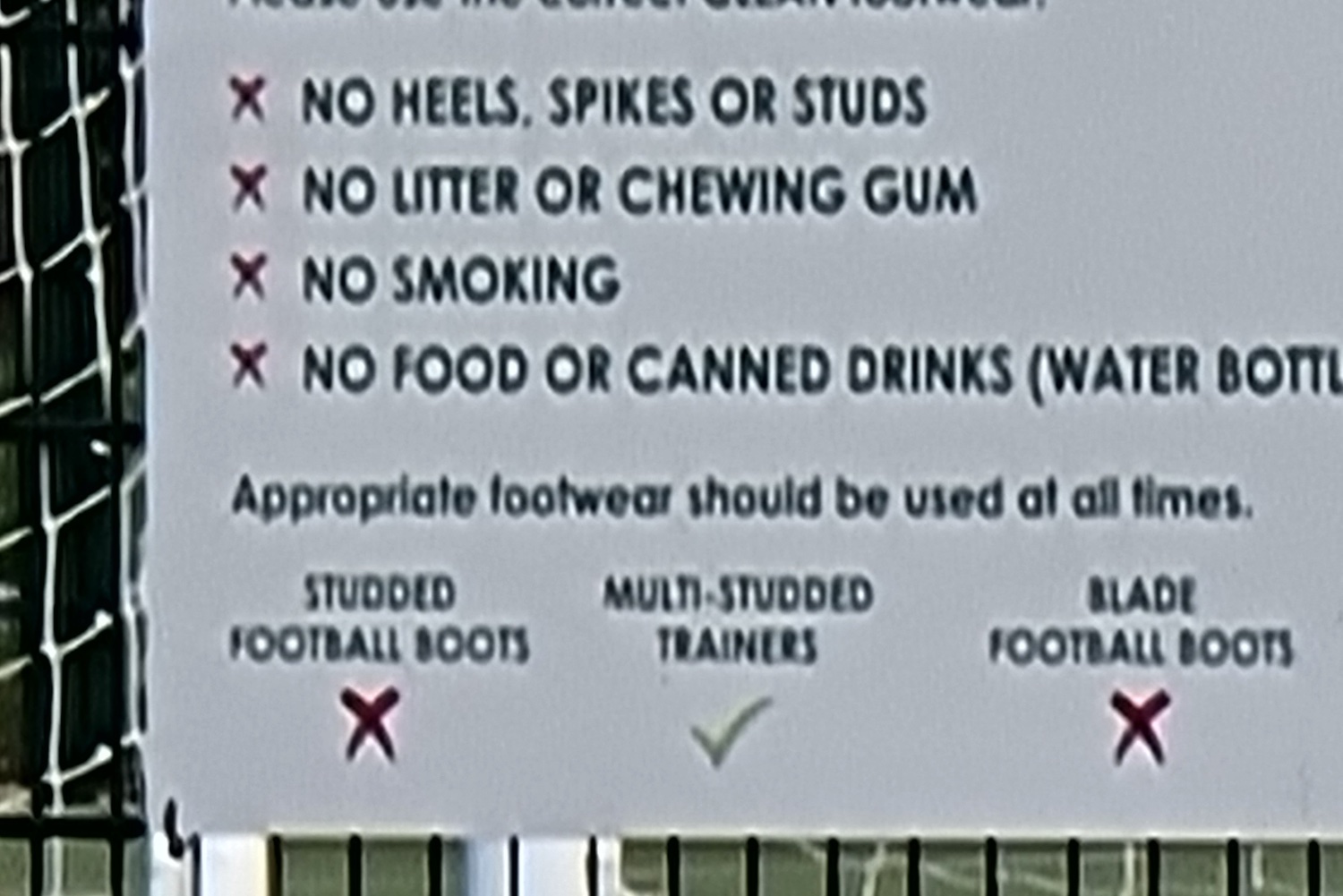“2021's only true flagship Galaxy S Series phone is the Galaxy S21 Ultra, which has extraordinary ability, particularly from the camera.”
- Highly capable, versatile camera
- Beautiful AMOLED screen
- Elegant new design
- Long battery life
- Latest software from Google and Samsung
- Price is down from last year
- Shaky Wi-Fi connectivity
- Intermittent charging problems
- Top-heavy design affects balance
- No MicroSD card slot
However sweet the new design is, the Samsung Galaxy S21 5G and S21+ 5G don’t have the spec sheet highlights we’ve come to expect from Samsung’s top S Series phones. To get that true S Series experience, you have to buy the Galaxy S21 Ultra, which goes all-out on power, screen, camera, and battery tech to satisfy hardcore fans.
But at $1,200, the Galaxy S21 Ultra is a considerable investment, certainly when compared to the $800 Galaxy S21 that we’ve already reviewed. Plus, it faces serious competition from both outside — the iPhone 12 Pro Max, for example — and inside (the Galaxy Note 20 Ultra and the Galaxy Z Fold 2).
I’m a week into living with the S21 Ultra, so consider this a very detailed early look rather than our definitive review at this stage. Both I and Mobile Editor Andrew Martonik will be adding our continued thoughts about the phone to this article over the coming weeks, building out our final review.
But even after seven days, the Galaxy S21 Ultra’s extraordinary abilities are clear, especially in terms of the camera. Samsung’s top S Series phone may be here earlier than usual, but there’s no doubt that it has much to offer.
Design
Yes, the Galaxy S21 Ultra is a big phone, but the dimensions and weight don’t tell the whole story. The 8.9mm thickness and 227-gram weight sound fairly normal for big smartphones today, and when you put it next to the S20 Ultra and Note 20 Ultra, the footprint is actually smaller. This is deceptive, however, because it does not wear its heft as well as either of these phones, or much of the competition, and it’s all to do with the S21 Ultra’s standout design feature — that big camera module — and its construction.

Rather than being a separate module slapped on the back of the phone like on the S20 Ultra, the S21 Ultra’s massive camera array is part of the chassis itself, molded from the metal, and separate from the Gorilla Glass back panel. It’s a different approach than most other smartphones and really does give the S21 Ultra a unique style — I especially like the “hewn from solid metal” design. It’s also a lot better-looking than the S20 Ultra. But all this comes at the expense of balance.

Balance is important. It’s what makes the phone feel natural in our hand, and keeps it safe in our grip. Because there’s a big lump of metal with four camera sensors on one side of the S21 Ultra, the balance is slightly off. It’s not by much, but you begin to feel it after a while. The 227g weight becomes fatiguing after holding it in portrait orientation for a period of time, especially with one hand. It’s not the end of the world, but when the Galaxy Note 20 Ultra feels thinner, lighter, and more balanced in your hand, you know you’re dealing with a bit of a beast.

Balance aside, the sides of the S21 Ultra are neatly curved and comfortable to grip, the volume and power buttons are sensibly placed, there’s no stupid Bixby button getting in the way, and the matte finish body doesn’t get covered in smudges or fingerprints. On that subject, my review model is in Phantom Black, a new color Samsung went into considerable detail about during its launch event, so is it worth the attention or is it just another black phone? The answer is that it’s actually extremely well-judged, and is one of the best-looking black finishes you’ll see, putting it right up there with the ceramic black Oppo Find X2 Pro.

The matte finish is broken up with a glossy Samsung logo and the chiseled polished metal surrounding the camera module, as well as the reflective glass over each camera lens. I think it’s elegant and expensive-looking. There are versions in brighter colors available, too, including some exclusive colors from Samsung, but it’s genuinely one of the first times I can say that buying the black one is a great choice.
Camera
Like the Galaxy S21 Ultra’s dimensions, the basic specs of the camera don’t reflect what it’s like in real life. The spec is as follows: A 108-megapixel camera is joined by a 12MP ultrawide, a 10MP 10× periscope zoom, and a 10MP 3× telephoto zoom. Even with laser autofocus, optical image stabilization, 8K video recording, and all kinds of other features, on paper it’s not really anything we haven’t seen before. But in practice, its ability quickly makes it apparent that while we’ve seen the specs before, we haven’t really seen them implemented as effectively as Samsung has done here.

Let’s talk about the zoom. At 10× and 3× optical zoom levels, the results are often staggering. There’s masses of detail in the photos, unmarred by aggressive software enhancements, resulting in crisp, sharp, colorful, and well-balanced pictures you’ll be happy to share. It does have some problems, though. Put it against the Huawei P40 Pro — which gave us a highly capable 10× hybrid zoom in May 2020 — and you’ll find that the Huawei can capture far more realistic colors — and often even more detail in the process. However, the S21 Ultra doesn’t underexpose like the Huawei, making it the more consistently usable camera at this zoom level.
Use digital zoom outside the optical settings and the quality does drop by comparison to the optical levels. Compare the iPhone 12 Pro’s 2× optical zoom to the S21 Ultra’s 2× digital zoom, and the results are very different, with the Samsung phone blurring detail and losing out on realism. Bump the S21 Ultra to 3× optical and compare it to the iPhone’s 2× zoom and they’re very similar in detail and tone.
Beyond the 10× optical zoom, the good news here is the photos are mostly usable, and that includes up to 100×. Photos taken at the maximum 100× zoom on the Galaxy S20 Ultra were laughably poor, but on the S21 Ultra, you can photograph a sign and it remains perfectly readable. At 30×, even photos of wildlife look good — shareably good — and it’s such a welcome surprise. If a company is going to add these relatively niche, long-zoom features, they need to be usable, and they are on the S21 Ultra.
How about photos in general? While the physical phone struggles with balance, the photographs produced by the camera do not. Gone are the days of Samsung’s radioactive greens and constant azure skies, replaced by a more natural palette and a beautiful HDR system that works hard to bring out masses of detail, without ruining surroundings or the subject. It’s not always 100% effective, but you actually have to make an effort to get it off track, and there are times Samsung reverts to type and amps up the sky.
The S21 Ultra takes photos that are instantly pleasing to the eye, and that wasn’t the case with the S20 Ultra. The Note 20 Ultra improved on the S20, but the S21 Ultra goes way beyond both. I take photos with it like I do with the iPhone 12 Pro — content that the results will be great, and not feeling the need to check and retake the shot because I don’t trust it. I’ve not had that level of confidence in a Samsung camera before.
I simply haven’t had enough time to try every feature on the camera yet, as there are loads. Here are a few that I’ve tried that work well, and aren’t seen on other phones. In Pro Mode for video, there’s a new BT Mix audio option, which lets the phone capture audio from a Bluetooth source and the phone itself, providing natural ambient sound paired with narration. I tried this with a pair of Galaxy Buds Live, and it’s genuinely very effective. I can see it being welcomed by vloggers. Single Take mode, where the camera captures a host of content from one short video, gives more choice and has more effective artificial intelligence.
The S21 Ultra takes photos that are instantly pleasing, and that wasn’t the case with the S20 Ultra.
Director’s View shoots video with all the cameras at the same time, and leaves you to choose which view is used at what time. It also adds in a picture-in-picture view from the selfie camera for reactions and commentary. It works well, and switching between cameras is smooth and quick, however, I’d have liked to see a comprehensive editing suite for this mode, with the ability to splice in video taken from any of the cameras at any point. Without this, you’re forced to edit on the fly, with the end result created on the go.
What else? Edge detection has been improved for portrait shots — Samsung has dropped the old Live Focus name in favor of the more explanatory Portrait name here . The selfie camera has a natural or bright setting for better colors and the A.I.-driven scene recognition works faster, as does the optional Best Shot scene composition guidance. On the downside, 8K video is still a memory hog and meaningless to most people, despite being technically impressive.
- 1. Galaxy S21 Ultra with the Galaxy Note 20 Ultra
- 2. Galaxy S21 Ultra with the Galaxy S20 Ultra
I’ve not explored the lowlight capabilities much yet. In darkness, the phone does introduce noise as it compensates for the lack of light, and often smooths clouds and the environment out in situations with better lighting. I’m less than a week and only a few hundred photos into using the S21 Ultra’s camera, but at the moment, it’s well on its way to being the best Samsung camera I’ve used, and one of the top cameras available at the moment.
Screen and performance
The 6.8-inch Dynamic AMOLED 2x screen supports a 3200 x 1440 pixel resolution at 120Hz, but can be switched to a lower resolution to save battery life. The refresh rate is adaptive, and switches to the optimum setting depending on your activities. The screen supports HDR10+, and a whopping 1500 nits of brightness.

Unsurprisingly, it gets incredibly bright, so I’ve not felt the need to take it much above half brightness. The high refresh rate is very effective, perhaps even more so than I’ve seen before, with text remaining readable even with quite speedy scrolling. I’ve left the resolution at its top level throughout my time using the phone so far. Watching YouTube at 1440p produces very lifelike, extremely attractive content. For example, Ghost Town Living’s videos are bright and colorful at this resolution, but it also highlights that the default Vivid Screen Mode amps the colors up too much, and switching to the Natural setting in some situations is easier on the eyes.

The S21 Ultra’s screen does not have a pronounced curve around the sides, sitting somewhere between the S20 Ultra and the Note 20 Ultra in that regard. It’s far less curved than the Huawei P40 Pro. Swiping is comfortable, but the phone’s top-heavy nature means swiping up from the bottom of the screen really requires two hands to perform with safety.
Samsung added S Pen stylus support to the S21 Ultra, and I tested it using the stylus from a Note 20 Ultra. Palm rejection is accurate, and it’s easy and natural to scribble notes on the screen. However, the phone does not support the Bluetooth function of the Note 20 Ultra’s S Pen, so there are no additional features, like the remote shutter release, available. There’s also nowhere to stow the S Pen when it’s not in use, so it’s questionable how useful this feature will ever be. You can buy an ugly case for the S21 Ultra to hold the S Pen if you’re really set on having it, though.

I’m using a Galaxy S21 Ultra with the Samsung Exynos 2100 processor, which is used in the U.K., Europe, and parts of Asia. In the U.S., the phone uses the Qualcomm Snapdragon 888 processor. Both have 12GB of RAM if you choose 128GB or 256GB of storage space, or 16GB of RAM with 512GB of storage space. Unfortunately, there’s no MicroSD card slot on the S21 Ultra, so choose carefully here, as that’s all the physical storage space you’ll have.
Oddly, at the time of writing, Asphalt 9: Legends is not compatible with my Galaxy S21 Ultra, robbing me of my usual go-to game. Instead, I played Real Racing 3 and Crazy Taxi, and experienced no performance issues at all, just as you’d expect from a phone with this level of power. It shrugged off every other task in the same way, and I’d be surprised if anything most people do on a phone will tax it.
Security and connectivity
Samsung has finally upgraded the atrocious fingerprint sensor, and not used the endlessly unreliable sensor fitted to the S10, Note 10, S20, and Note 20 phones. The new, larger ultrasonic sensor is an instant improvement because it actually works when you want it to, and it does so on the first try for the most part. It still needs some tuning, and one software update has already improved it, but there’s fast and reliable face recognition for the times it messes up. Unlocking your Samsung phone has never been so easy.
Although the S21 Ultra has 5G, I do not have 5G coverage in my local area, so have been unable to assess its performance. Our mobile editor, Andrew Martonik, has found 5G speeds to be as fast and reliable as any other modern phone. Back on my end, its 4G LTE connectivity has been similar to other phones, but Wi-Fi has not been totally reliable. Both prior to and after a prerelease software update, the phone hasn’t maintained a strong connection to my home Wi-Fi, even when close to the router.
Connection issues manifested when watching YouTube videos, as 1440p versions would constantly buffer, but switching to 720p cured the problem. They also arose when downloading game data, where the connection would hang or randomly disconnect. I have not experienced this with any other device, including the Galaxy Note 20 Ultra. It’s likely to be a software-related issue, one that should be fixed with an update, and isn’t affecting my colleague’s phone. Therefore it has not affected the overall score, and we’ve informed Samsung about the issue.
Software
My review S21 Ultra has Android 11 with Samsung’s One UI 3.1 interface over the top, and the January 1 Android Security Update installed. One UI 3.1 is not drastically different from One UI 2. You still have the same big, bold icons and the same smooth transitions and overall reliability, plus the same little annoyances. Visual changes are hard to spot — the PIN code entry screen has been redesigned with easier-to-press buttons and a blurry background, screen-on notification alerts are smaller and less intrusive, and the volume slider controls are bigger.
Samsung’s choice of power controls are still annoying. The Side Key (it’s not a power key, according to Samsung) activates Bixby, and you access power controls through a software button in the notification shade. Even then, it doesn’t show the excellent Android 11 power menu with Google Pay and smart home controls — it’s just the usual Samsung power and restart buttons. This is the default setting and the Side Key’s functionality can be changed under the settings if you look for it.
Samsung Pay and Google Pay live alongside each other, but Samsung has removed the Magnetic Secure Transaction (MST) feature, which was used to fool old payment terminals into thinking you swiped a physical card. Useful in only some regions around the world, its removal will surely frustrate some, but NFC — which the S21 Ultra supports for Google Pay — is so commonplace that most people won’t have used MST in the first place.
Samsung Daily, the useless swipe-in panel with news and other nonsense that sat to the left of the home screen, has been replaced by a Samsung Free, which seems to focus only on news from the Upday service. It’s also terrible, but can be replaced by the slightly less terrible Google Discover page, or switched off entirely. Bixby is also on board. I’ll say the voice recognition is very accurate, but I simply can’t find a reason to use it over Google Assistant.
Battery
It’s still early days for assessing the battery performance on the Galaxy S21 Ultra, but the signs are good that the 5,000mAh cell will easily last a full day, or potentially two working days with light use. It supports 25W fast charging, 15W wireless charging, and reverse charging.
This is how my initial use has panned out. Starting around 9 a.m. with a full battery, the S21 Ultra handled an hour of podcast streaming, some photos, general social and web use, an hour of YouTube, some light gaming, and being connected to a smartwatch. It ended the night with around three-and-a-half hours of screen time and 29% battery remaining. It’s consistent with the battery life I get from a Galaxy Note 20 Ultra.

There may be some power consumption differences between the Exynos and the Snapdragon-powered S21 Ultra phones. Martonik, DT’s mobile editor, is using a Snapdragon S21 Ultra, and ended a day with 50% battery remaining after 15 hours, including two-and-a-half hours of screen time.
There’s no charger included with the Galaxy S21, and while I don’t think this is a problem on its own, I have had some issues with charging using third-party chargers. I’ve charged the phone each night I’ve been using it, and on three of those occasions it has charged by about 20% and stopped. I only realized this in the morning. I have been using a Google Pixel 4 charging block and cable. I’ll continue to monitor this and experiment with other chargers. In the same way as the Wi-Fi issue, it has not affected the review score and we have informed Samsung. It’s likely to be an isolated problem, as it does not affect my colleague’s S21 Ultra.
Price and availability
The Galaxy S21 Ultra is available to pre-order now, with deliveries expected starting January 27. It’s available through Samsung’s own online store, Amazon, and other retailers, plus most carriers. The 128GB version costs $1,200, the 256GB version costs $1,250, and the 512GB version costs $1,380. In the U.K. the S21 Ultra costs 1,149 British pounds for the 128GB model, 1,199 pounds for the 256GB model, and 1,329 pounds for the 512GB model.
Our take
Let’s take this one step at a time. The Galaxy S21 Ultra isn’t the biggest phone out there, but it certainly feels like it is, however, the new design and choice of colors are Samsung’s best yet. The camera is versatile and extremely capable, and there’s more power than you’ll ever need from the processor, but there are some minor software and connectivity concerns. Samsung’s staple of delivering a stunning screen continues, and the price is significantly lower than its predecessor, but last year proved you don’t really have to spend more than $1,000 to get a really excellent smartphone. The upsides still definitely outweigh the downsides.
Where the Galaxy S21 Ultra really wins is when its placed alongside the other Galaxy S21 smartphones. It’s the only one that truly looks and feels like a flagship S Series model. Samsung’s shake-up of the range and pricing structure means if you truly want to own the latest and greatest S Series phone, by which we mean the best tech available in the most stylish body, the S21 Ultra is the one and only version for you. The very good news is, you won’t be disappointed when you get it.
Is there a better alternative?
There are two major competitors to the Galaxy S21 Ultra: The Apple iPhone 12 Pro Max and the Samsung Galaxy Note 20 Ultra. The iPhone is a little cheaper, has a superb camera, is arguably more compact and easy to hole, and the software and long-term ownership experience is excellent.
The Galaxy Note 20 Ultra may have a slightly older processor but you probably won’t notice, and while the camera isn’t quite so capable, it still takes excellent photos. It’s slimmer and better balanced, plus it comes with the S Pen stylus, and there’s somewhere to keep it too. It’s also quite a lot cheaper than the S21 Ultra.
Either of these are highly recommended. If you don’t mind spending more money and want to stick with Samsung, then the Galaxy Z Fold 2 is excellent and will really turn heads with its folding design, or if you want to save a little money and prioritize the camera’s ability, take a look at the iPhone 12 or the Google Pixel 5.
How long will it last?
If you take out a two-year contract, the S21 Ultra will almost certainly still feel fresh when it comes to an end. There’s no reason it won’t continue to serve you well for another year after either.
If you treat the phone properly, it should be hard-wearing too. It has an IP68 water- and dust-resistance rating, and the screen is covered in Gorilla Glass Victus, which is claimed to resist damage in falls of up to two meters. We wouldn’t put this to the test, but it does indicate the screen will cope with being taken in and out of bags and pockets, and endure general use without accumulating scratches.
The software installed at the time of writing is fully up to date with Android 11, OneUI 3.1, and the latest Android Security update. Samsung recently committed to providing three Android updates to various devices, including the S20 series, so it’s reasonable to expect the S21 series will have the same benefit. However, there’s no knowing how soon the updates will arrive on your phone after release by Google.
Should you buy it?
Yes. It’s the most advanced Android smartphone you can buy at the moment, and crucially makes really good use of the high-level tech it contains.