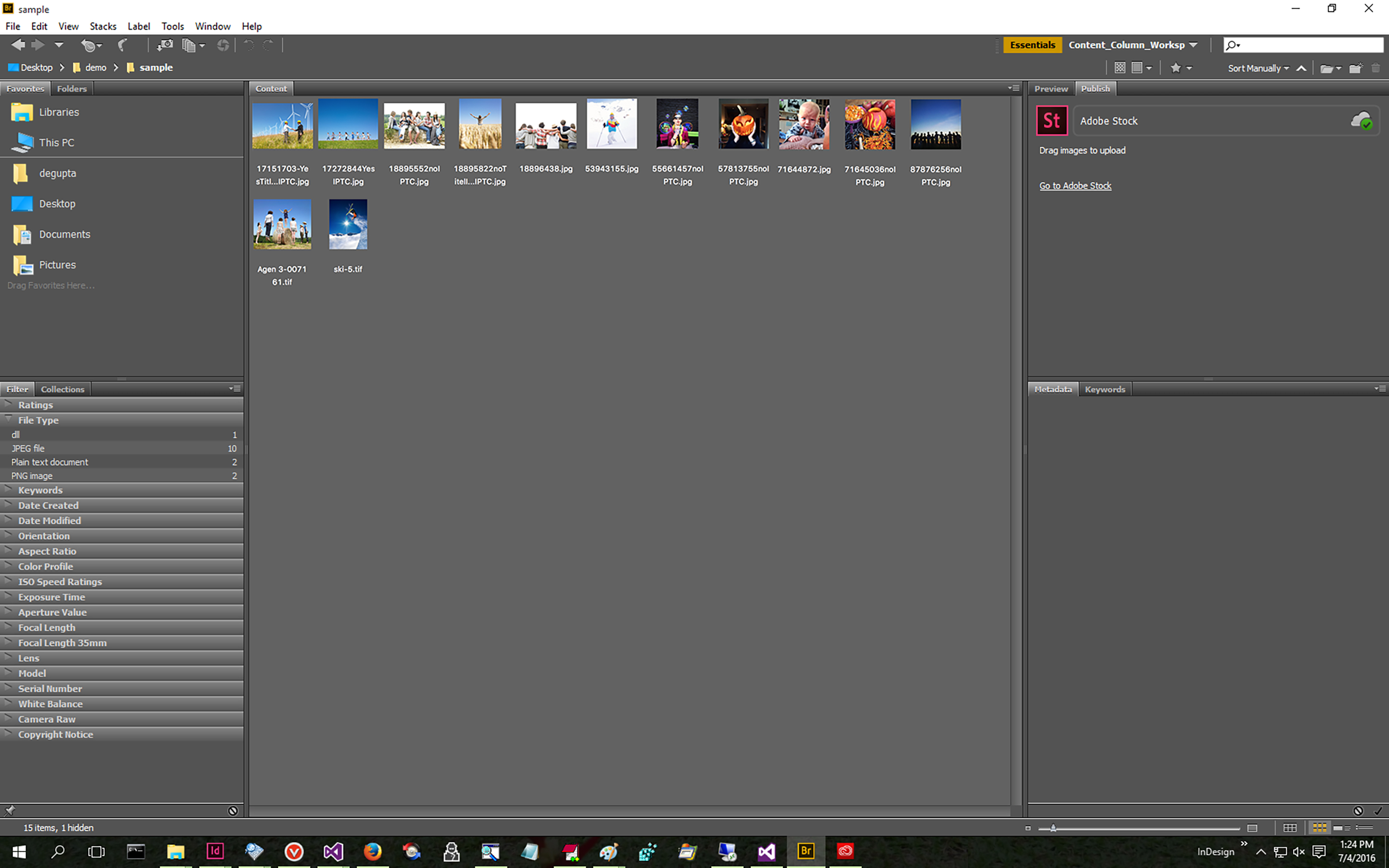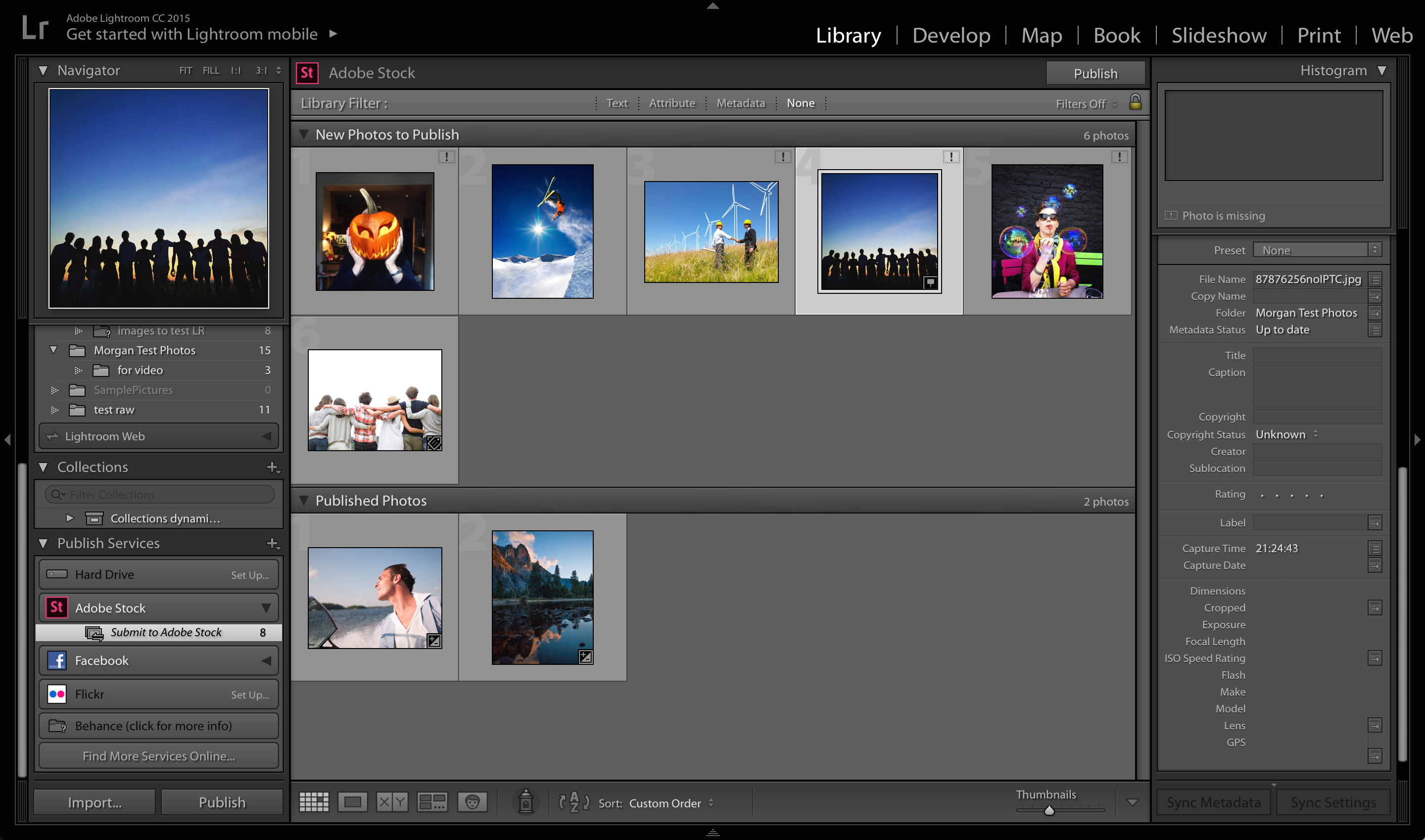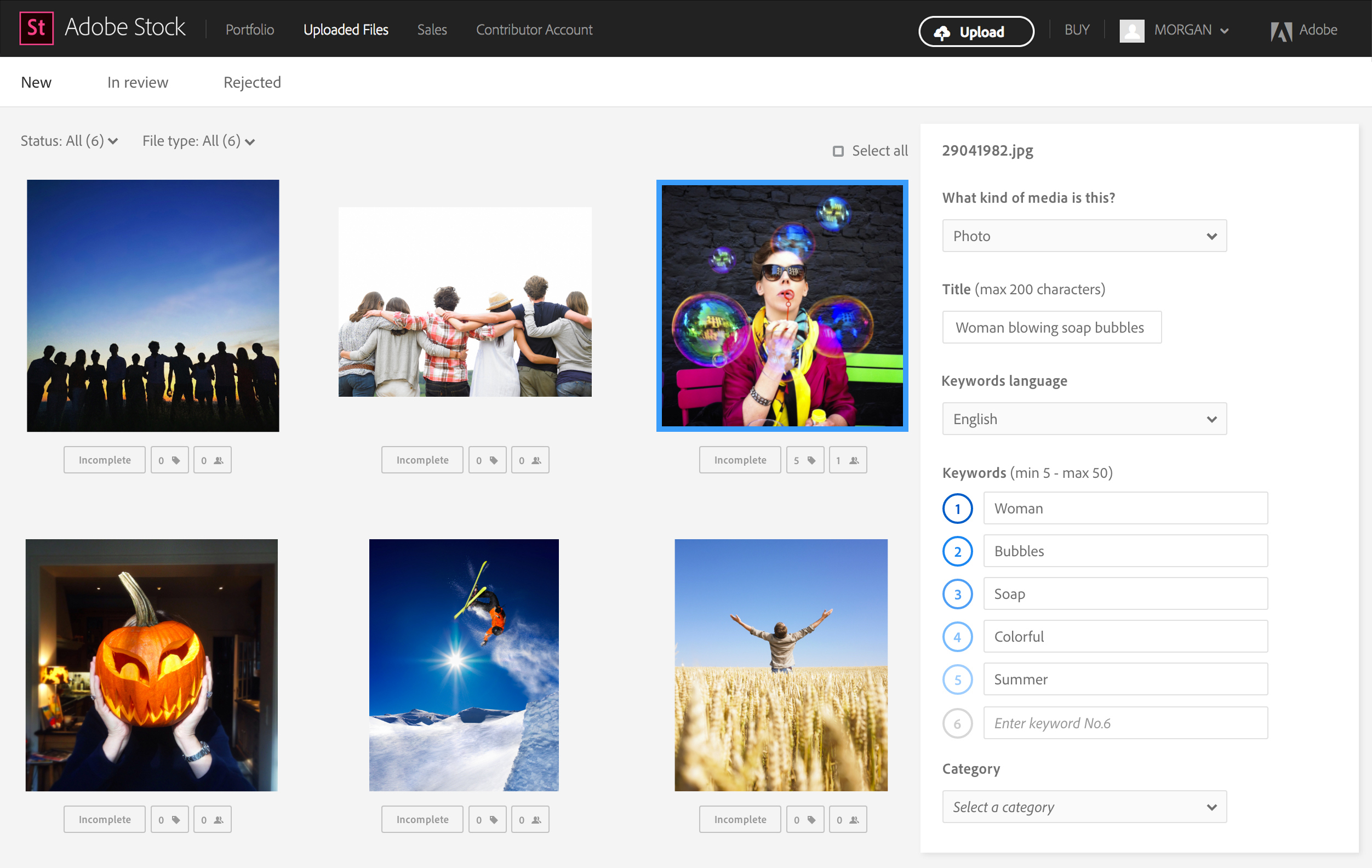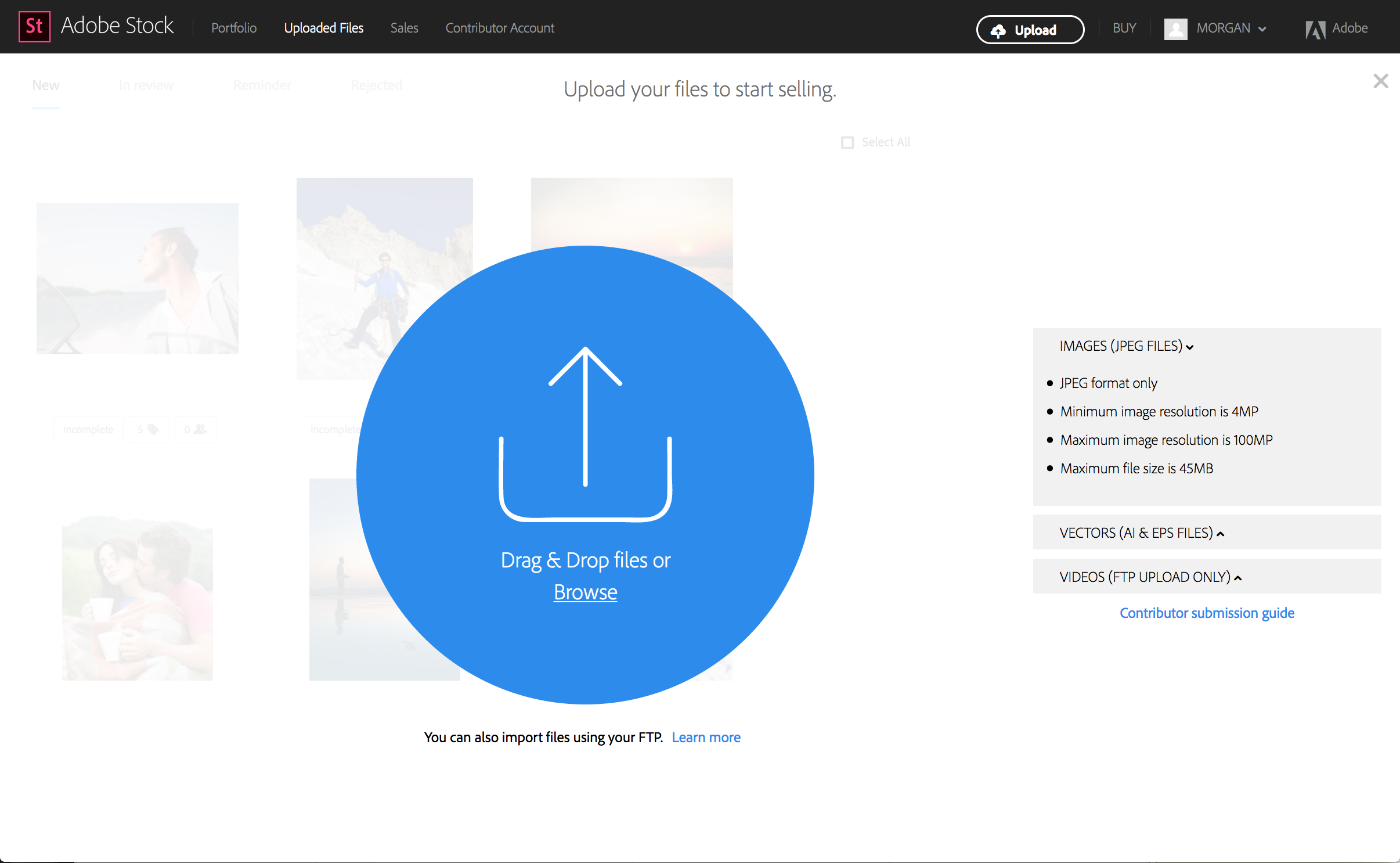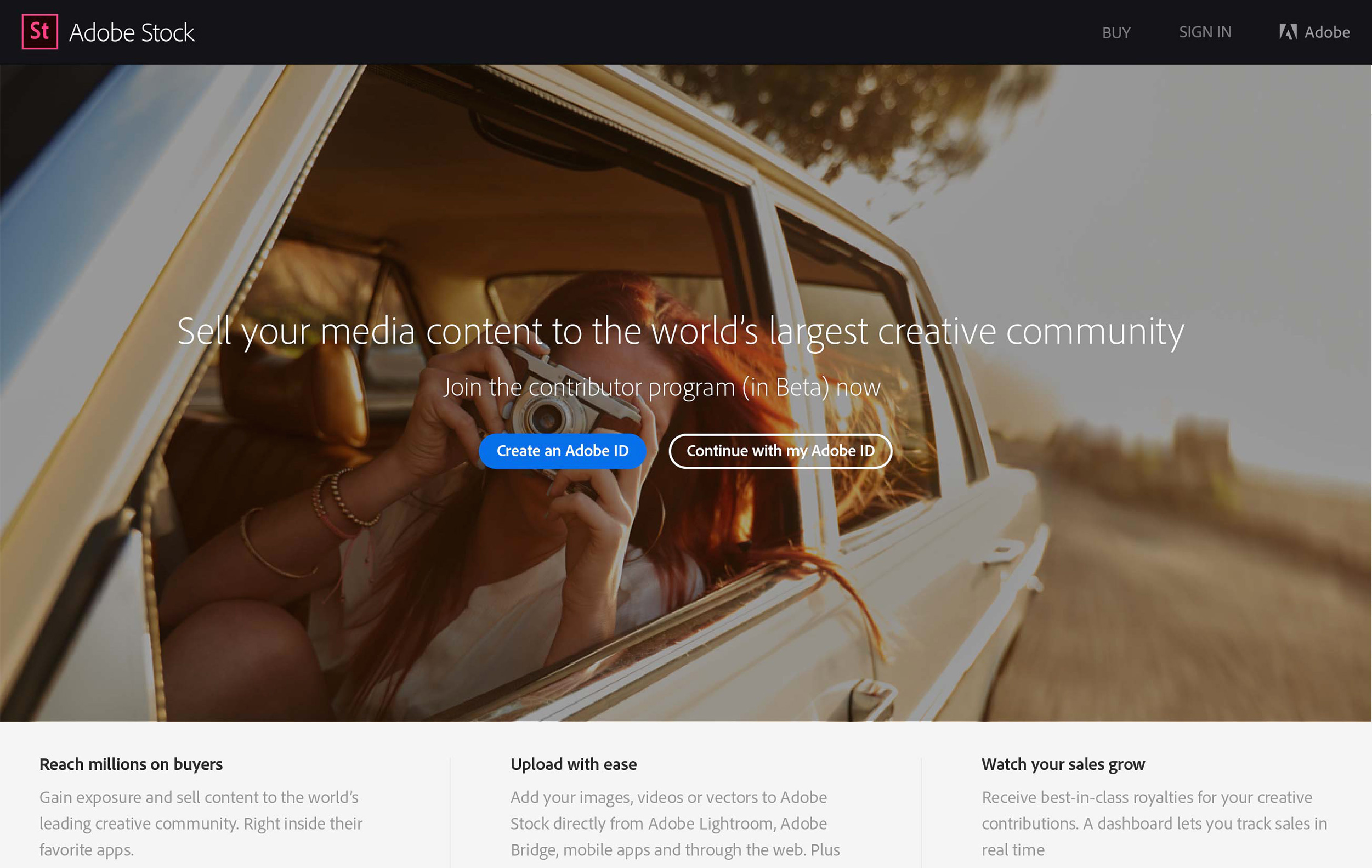The software company integrated its large stock image database directly into Creative Cloud applications in the June 2016 update, but the feature only allowed users to purchase images. Now, photographers and graphic artists will be able to sell their own images without leaving the app.
Currently, Adobe Stock features images submitted online through Fotolia.com. While the new Adobe Stock Contributor website will still allow users to submit stock online, the feature is now integrated directly into two Creative Cloud applications: Lightroom and Bridge. Adobe says it plans to expand the feature to work in additional applications, as well as to expand the media type, which suggests uploading stock video could be included in a future update.
While the integration of selling accounts will help users save time, a new auto keyword tool aims to take that even further. Using an algorithm, the system finds similar images and generates keywords based on those similar images. The automatic feature will add five keywords, the minimum required for uploading an image. Since the keyword tool is based on machine learning technology, Adobe says, it will continue to improve the more the feature is used.
“The new Adobe Stock Contributor portal streamlines the whole backend workflow,” said Adobe Stock Core and Premium contributor Arne Trautmann. “I also like that Stock is so well integrated into the Adobe applications, so I can put my content online directly from Lightroom CC or Bridge CC — and get it right into the tools of my customers.”
The new Adobe Stock Contributor program is currently in beta, but that beta version is publicly available for users willing to withstand any bugs to become an early adapter of the program. Adobe says that it will use input from beta users to polish the system before an official release.