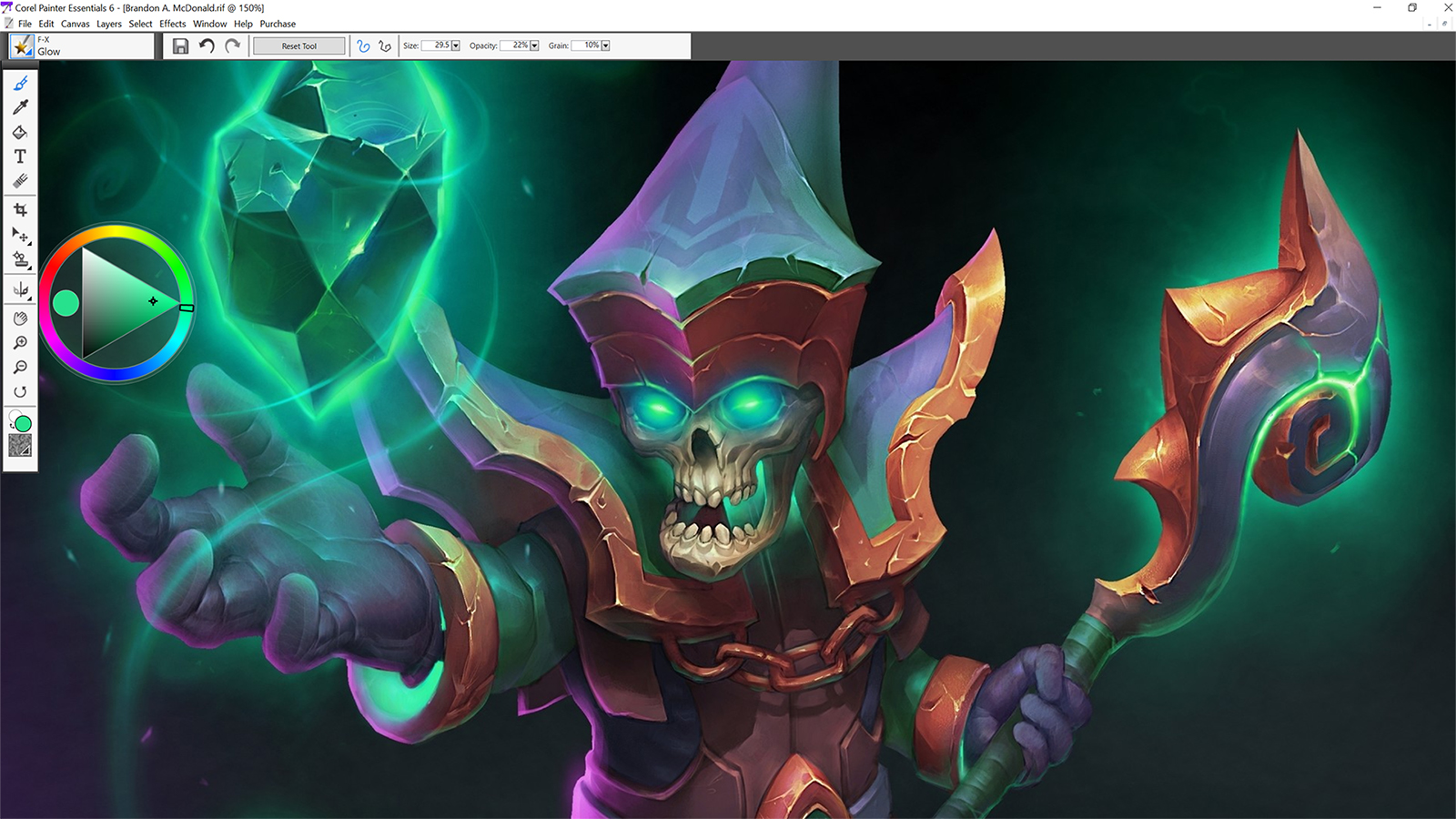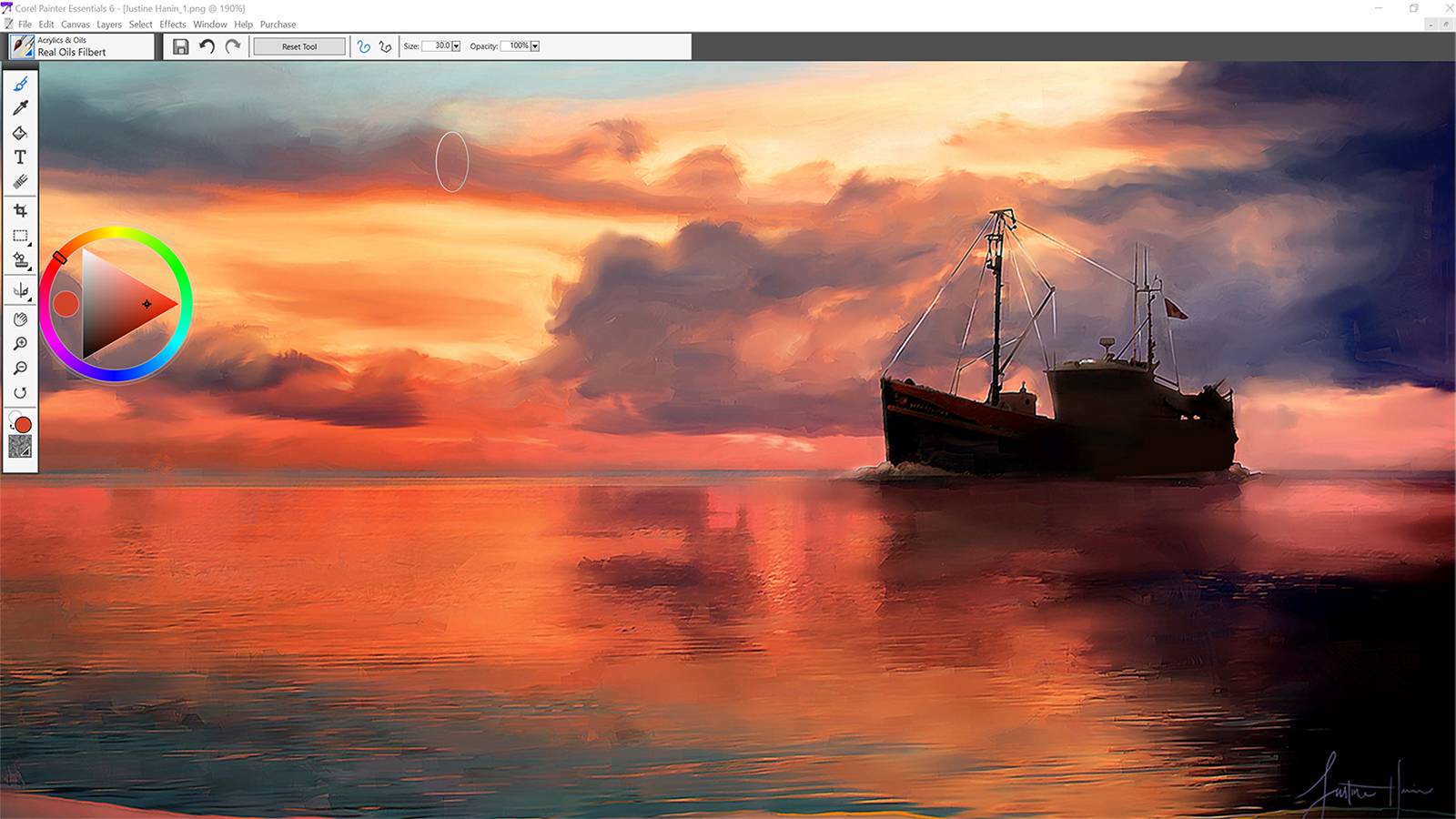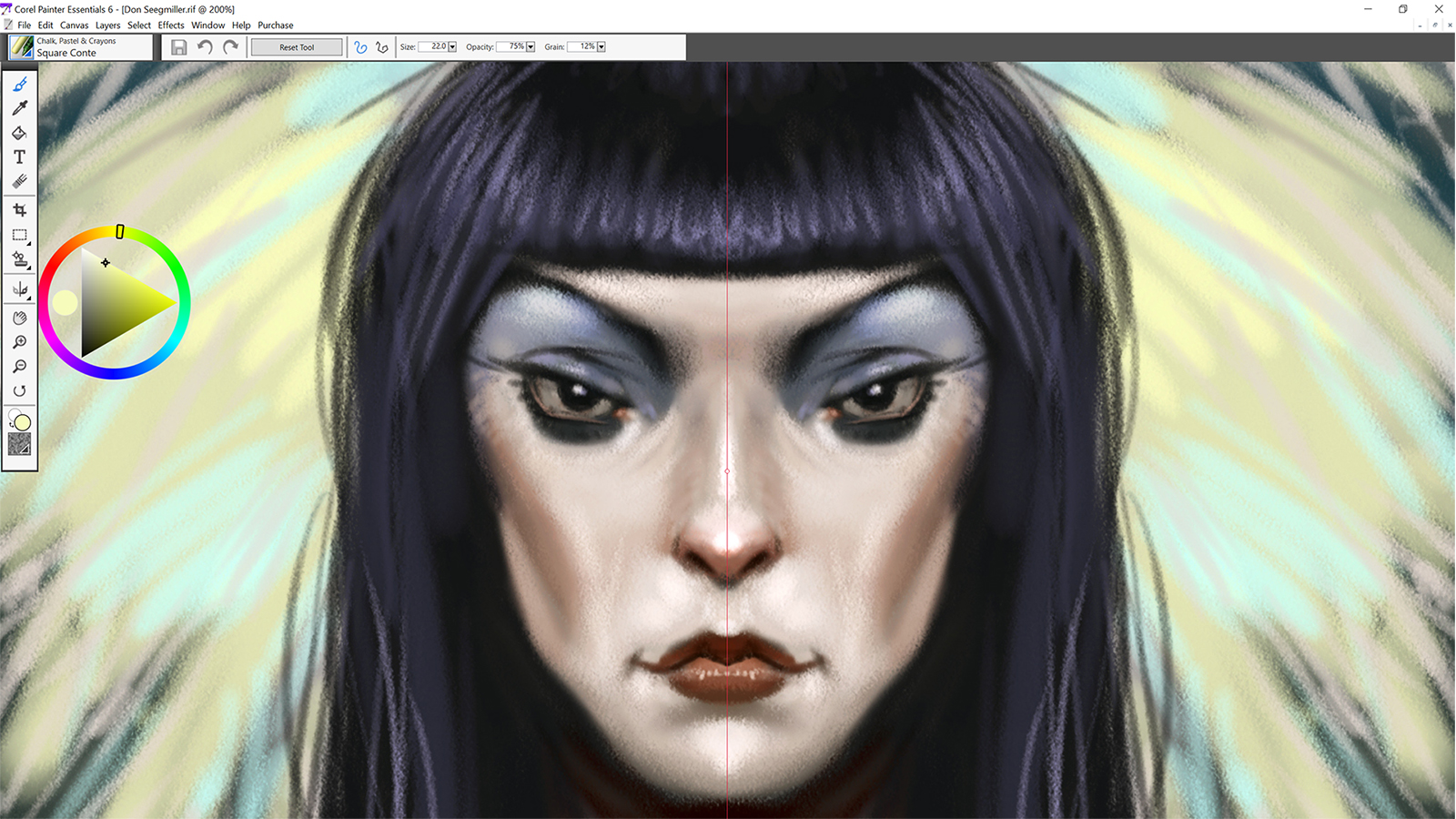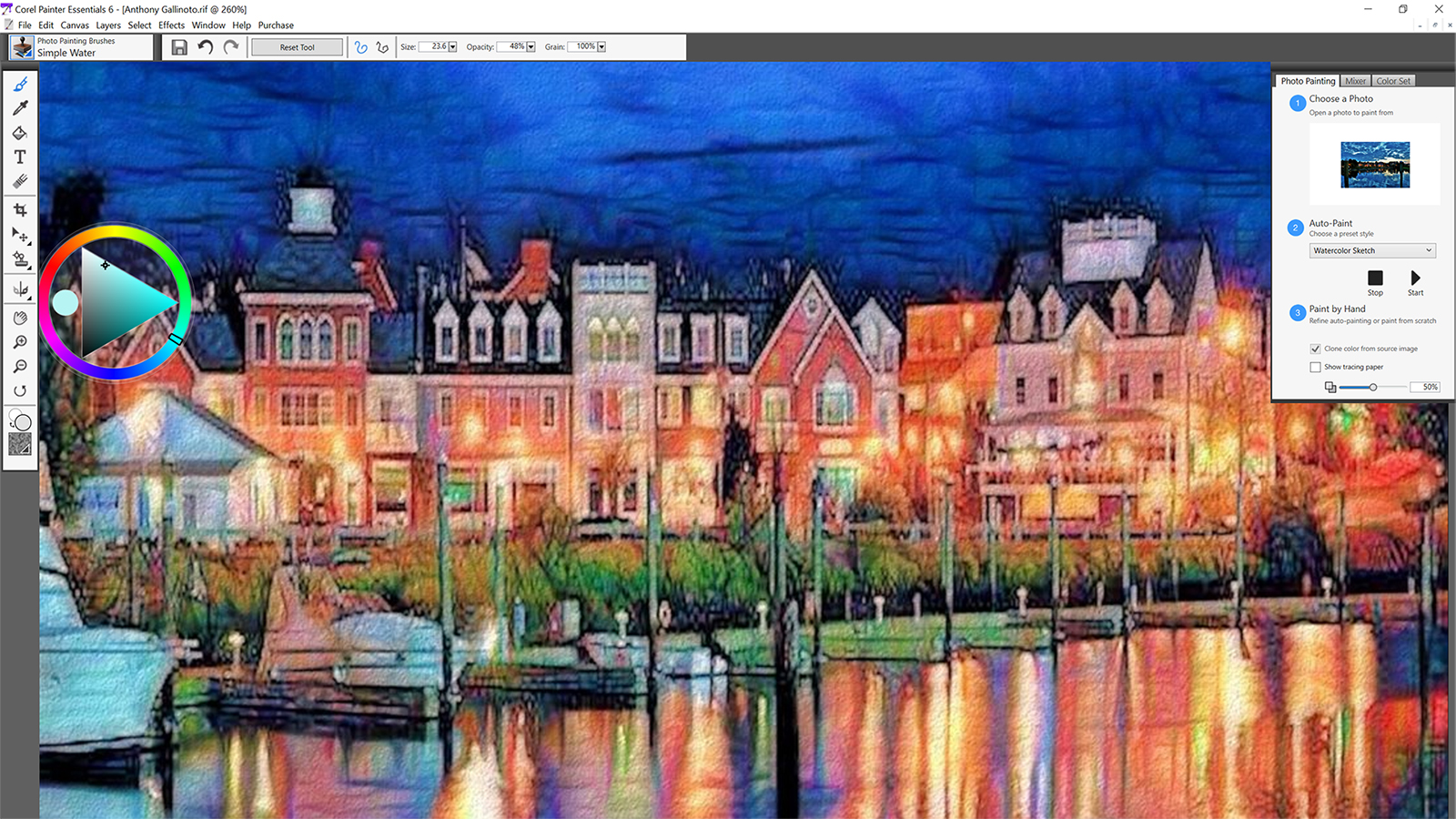Like the predecessors, Painter Essentials 6 is designed with traditional art mediums in mind. Brushes from chalk and pencil to oils and watercolors are designed to behave like the real thing — digital artists can even mix the paint colors together like with the physical paint palette. When pairing the desktop software with a tablet, the program is also pressure-sensitive to the stylus (and flipping the stylus around automatically swaps to eraser mode). Along with starting from a blank canvas, Painter Essentials 6 can also convert a photo to a paint style, or, for more control, users can paint in the details of the image with the different photo cloning brushes.
While a focus on the physical paint medium was part of the software family’s focus from the start, Painter Essentials 6 brings a few new features to the line. For those traditionally inspired brushes, the dynamic speckles or paint splatters are improved. Drip and blend options have also been enhanced.
“The big thing that separates Painter is the natural media — it really mimics traditional media, emulating real-world strokes,” Corel’s Digital Arts Product Manager Chris Pierce said during an early demo of the software.
Painter Essentials 6 also includes a handful of tools designed to speed up the editing process — a mirror mode will create the other half of symmetrical drawings automatically in real time. A kaleidoscope tool will similarly repeat brush strokes across multiple plane lines.
The sixth iteration of the beginner-friendly paint program also sees a 1.3 to 1.5 times speed improvement over the previous version. Pierce says that brushes will run faster, without a delay when painting, and that users of the old version will notice a significant difference in speed. Mac users will also notice some improvements with enhanced operating system support.
The program’s workflow also sees some improvement, Pierce says, while keeping the focus on creating a paint software that’s simple for beginners. A new welcome screen means newbies can start right with a tutorial, a gallery for inspiration, or go into a photo edit or blank canvas.
Painter 2018 remains Corel’s paint flagship, but Essentials users can now purchase additional brush packs to expand the options, a feature previously only found in the more advanced software. Corel is also adding the option to upgrade from Corel Painter Essentials 6 to Painter 2018 for a discounted price of $230, a move that Pierce says gives beginners trying out the basic program room to grow into the advanced version.
Corel Painter Essentials 6 is available for both Mac and PC, along with offering compatibility with Adobe Photoshop, including preserving layers. The software retails for about $50 as a one-time purchase.