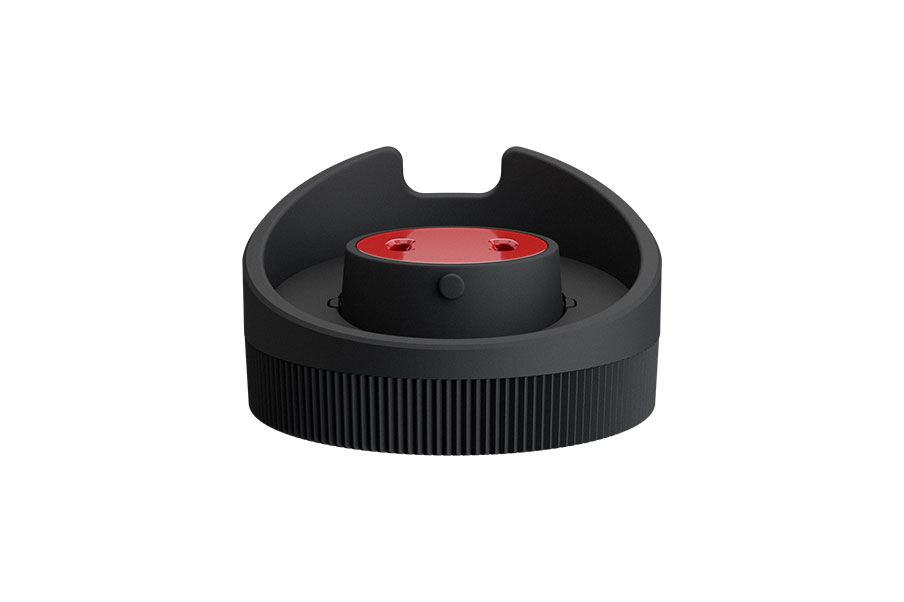Of all the consumer trends of 2015 – drones, virtual reality, smartwatches, et al. – the implementation of live-streaming in our everyday lives was arguably the most revolutionary. The Meerkat app proved it could be viable, and Periscope and YouTube only furthered the platform’s application when it comes to presenting events in real-time, whether talking rock concerts or baseball games.
Now, enter the Movi. The new portable 4K camcorder comes courtesy of Brooklyn-based company Livestream, and aims to provide amateur videographers and anyone looking to stream a live event with the power to edit on the fly. The pocket-sized device features a 4K sensor and a glass lens with a 150-degree field of view, both of which capitalize on a powerful iOS app that lets you control up to nine virtual cameras. The intuitive software allows you to pan, zoom, and cut between multiple live shots on a whim, which ultimately gives the illusion of a multi-camera setup with just a single unit and several cropping techniques.
The Movi does this in a way few other camcorders have done in the past, too. Most consumers don’t have access to a 4K TV or monitor, and such being the case, Livestream is using this fact to its advantage. The camera crops shots on command, thus allowing you to achieve a tight headshot and quickly switch back to a wide-angle perspective, for instance. Built-in facial detection and movement tracking helps it make additional editing decisions so you don’t have to, and though resolution is lost as it does, it’s so negligible that most users won’t even notice the resulting downgrade in image quality.
In terms of design, the hardware complements the software. The Movi measures about 2.5 inches tall and weighs 4.6 ounces, which allows it to easily attach to most camera mounts and standard microphone stands. It will be available in either black or a soft white upon release, with red accents on the microphone grill for an added touch of color. Battery life hovers around an hour or so on a single charge, but buyers can always opt for an optional accessory called the Movi Boost for an additional 10 hours of functionality. The latter even makes the camera easier to carry and mount, giving you aspects of a more elaborate, professional rig without the exuberant cost of equipment and crew. That alone, might be worth it.
Livestream plans to ship the Movi staring in April, but prospective buyers can now pre-order the device for a mere $200, or half the cost of the planned retail price.