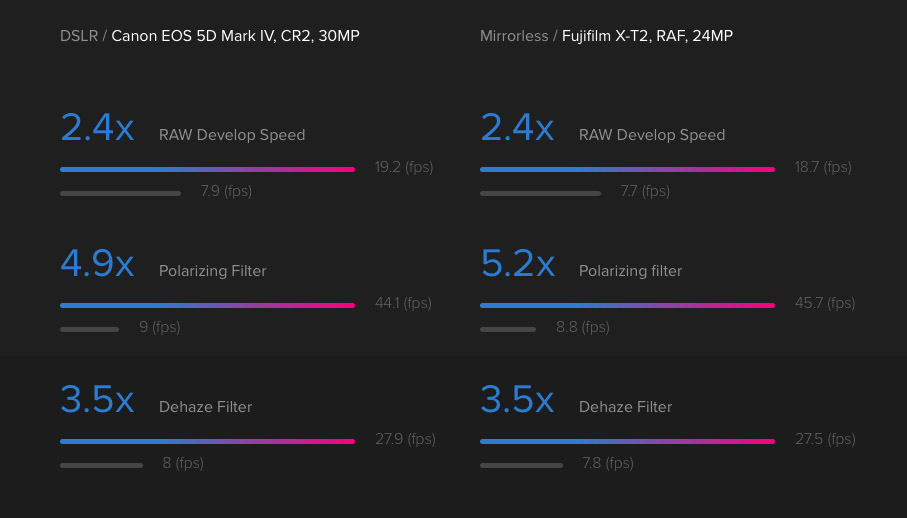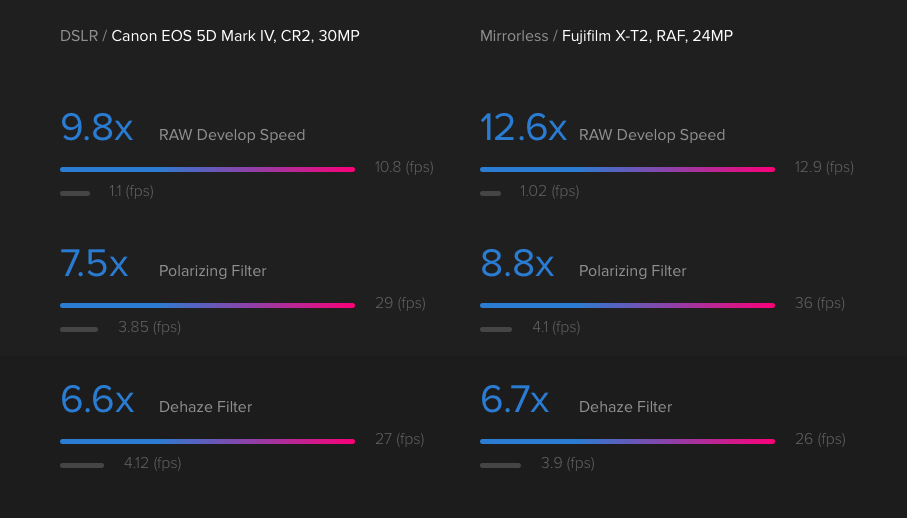Earlier this month, Luminar — formerly Macphun — announced a substantial update, nicknamed Jupiter, to its cross-platform photo-editing program Luminar. Unlike updates in the past, Luminar Jupiter didn’t focus on adding a barrage of new tools or features. Instead, the emphasis is on performance.
The idea of focusing on speed improvements stemmed from a decision made by Skylum CTO, Dima Sytnyk, after he received feedback from users who were running Luminar on older devices.
“I’ve always [used] expensive and high-performance machines, both Macs and PCs, and was always happy with performance results of our products,” Sytnyk told Digital Trends. But after receiving feedback on Luminar’s last update, he “decided to go with a […] lower-end machine with old Core i5 processor and test the software on it to really step into users’ shoes and experience everything they are experiencing in their workflow.”
After using Luminar on the older, less-powerful machine, Sytnyk knew Skylum had to approach Luminar’s next update differently. So, alongside more than two dozen developers from the Mac, Windows, and R&D teams, Sytnyk got to work on figuring out where performance gains could be made on both MacOS and Windows computers.
The first point of attack for the development team was to make sure Luminar used as much multi-core and GPU acceleration as possible for image processing. In addition to hardware acceleration, the Skylum team also introduced shared cache usage between each of its 45 filters available in Luminar.
“Previously every filter did the details extraction and calculation of an image,” Sytnyk said. “Now the process is initiated only once and all other filters use the same data, which allowed us to get a better overall performance.”
Other tweaks made include a new internal LUT system for color processing, device-specific resolution optimization, and the use of AVX and AVX2 Instruction for better performance on Intel processors.
When all was said and done, the performance increase was well beyond what Sytnyk initially thought possible. On the “old Core i5 processor,” the frame rate of Luminar dropped to just three frames per second (fps) when applying filters to a RAW image captured with a Nikon D800. Sytnyk set a goal to increase the frame rate to at least 10fps after the re-write. When the final testing was complete, Luminar Jupiter managed to reach a solid 12fps on average across the board. Overall performance for the Luminar Jupiter update improved 12x on MacOS devices and 5x on Windows devices — a discrepancy due to the extra emphasis Skylum placed on MacOS development.
“We’ve done a lot of great work in terms of speed improvements and heard a very positive feedback from users,” Sytnyk said. “[But] this is just a beginning, and we’ll keep up with improving the processes and delivering the fastest and easiest software.”
Luminar Jupiter is a free update for owners of Luminar 2018. An upgrade from Luminar 2017 can be purchased for $49 and a new license for Luminar 2018 can be had for just $69.