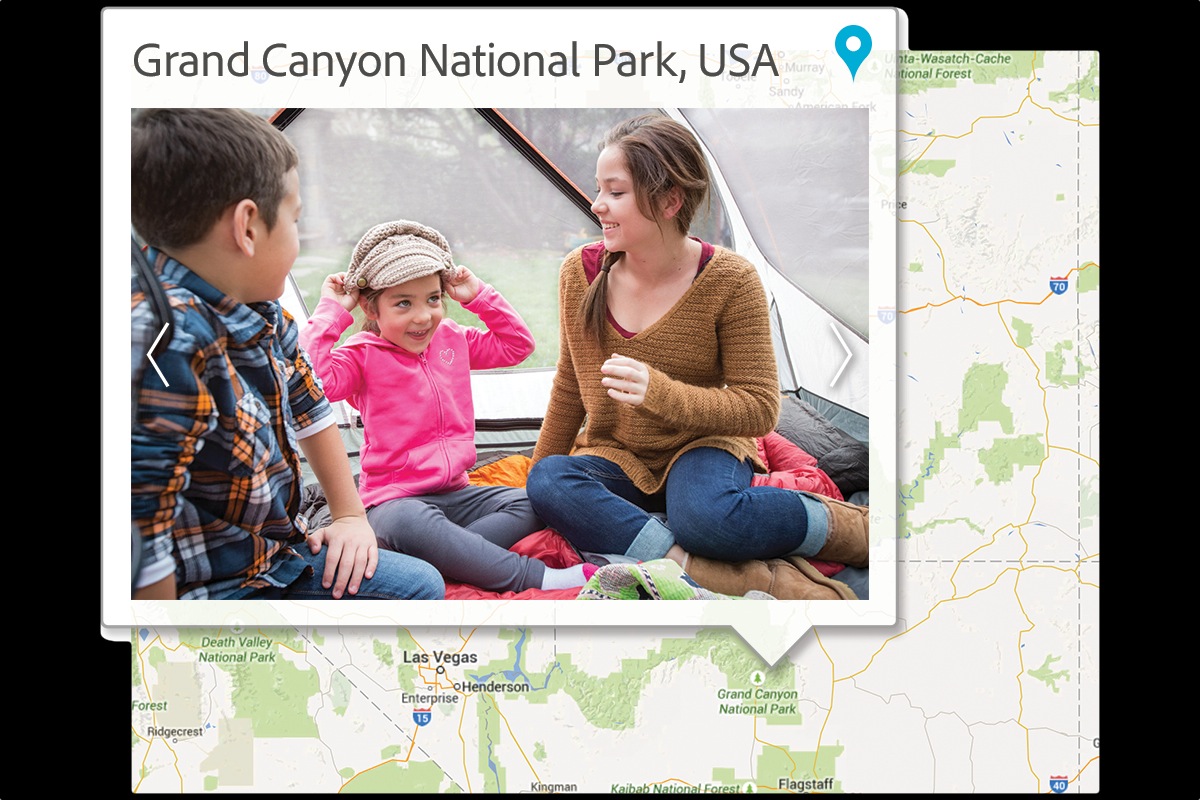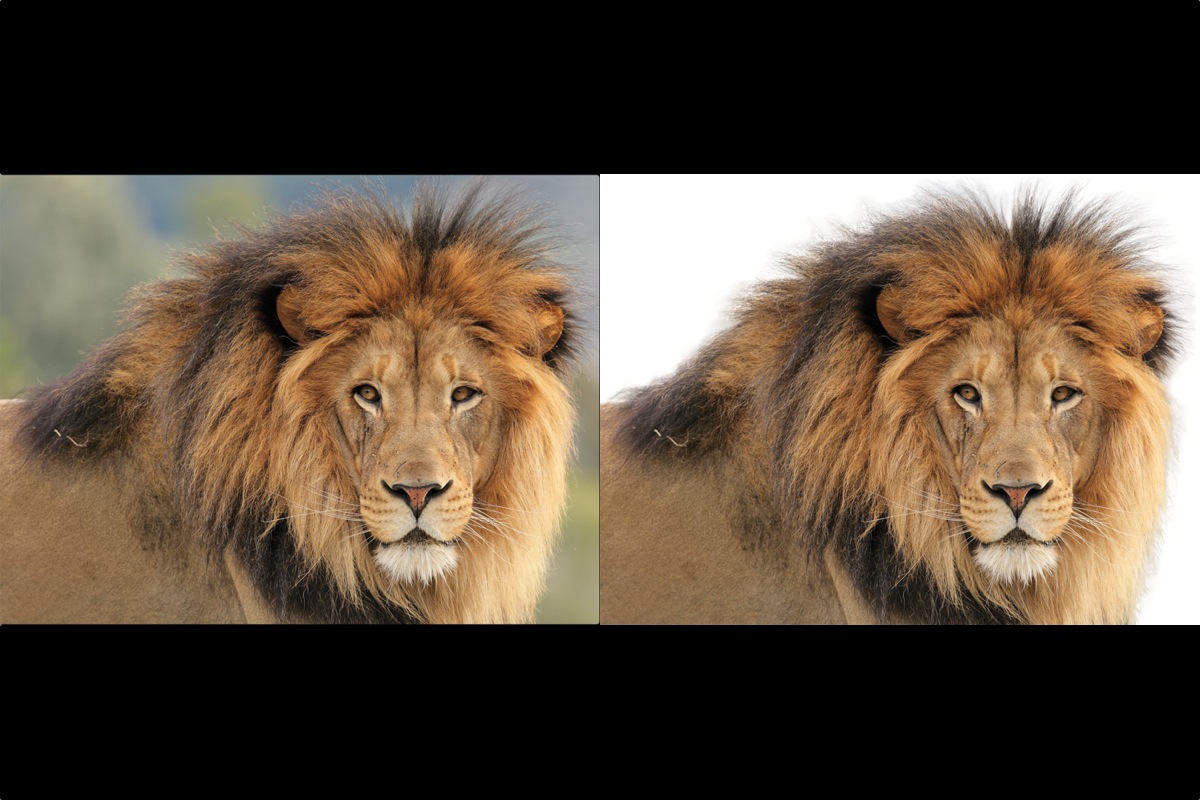Making quick edits via the Quick Edit mode is easier, as well as making selections over very difficult objects like hair. Simply paint over an area you’d like to select and the program takes care of creating paths around what you’re trying to edit. With creative effects, Photoshop Elements will now analyze the subject, color, and lighting, and offer five effects that it thinks best fits the image. For those new to photo editing, the 34 Guided Edits help you achieve things like adding motion to static objects or resize a photo to fit a certain frame. And for those with more experience, there’s the Expert mode.

New to Photoshop Elements are camera shake-removal and haze removal. Compensating for camera shake is ideal for smartphones and cameras that don’t have image stabilization, or with blurry photos that were shot in low light. We gave these two features a quick try, and we had mixed results. It’s not magic: the software is playing with exposure, colors, etc. to fix the images, but it had difficulty repairing our blurry sample image, and it actually introduced more noise into an image with haze we were trying to fix. But we had success brightening one gloomy image.

Premiere Elements has one new notable feature, and that’s support for 4K editing and viewing. With more cameras now able to shoot in ultra-high-definition, including the new iPhone 6S models, this feature would come in handy.
Other enhanced editing features in Premiere Elements include the aforementioned Guided Edits, where you can add effects like colors, black-and-white, and slow- and fast-motion; titles that bounce, spin, or zoom; and fune-tune audio. You can also export videos for various formats much easier, whether it’s a smartphone screen or 4K TV.
There are two improved functions for content management. Adobe has streamlined the ability to find media by people, places, and events, or locate them using a map and the metadata attached to each photo (if it exists).
Although Elements isn’t as demanding as the Creative Cloud apps when it comes to hardware requirements, but we think you’ll still need some good processing horsepower, particularly if you’re working with 4K video. The two programs are available separately for $100 each, or $150 as a bundle.