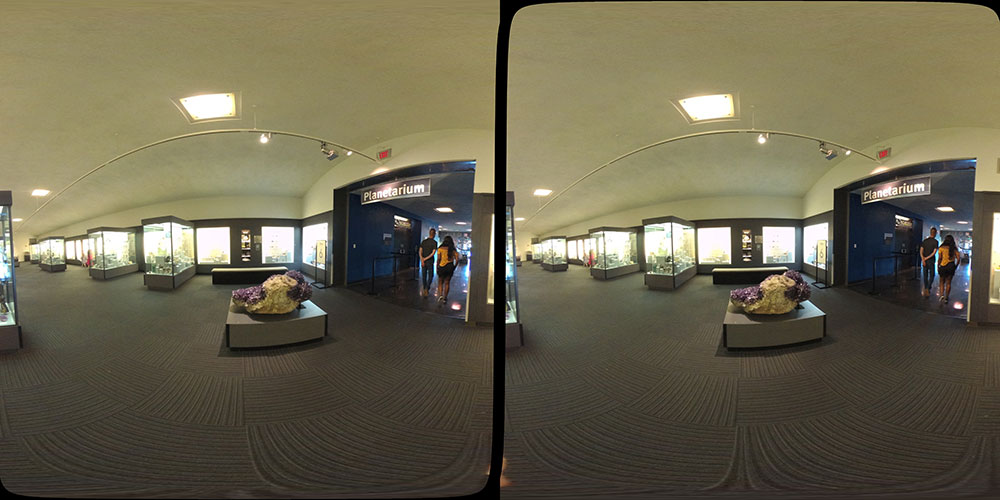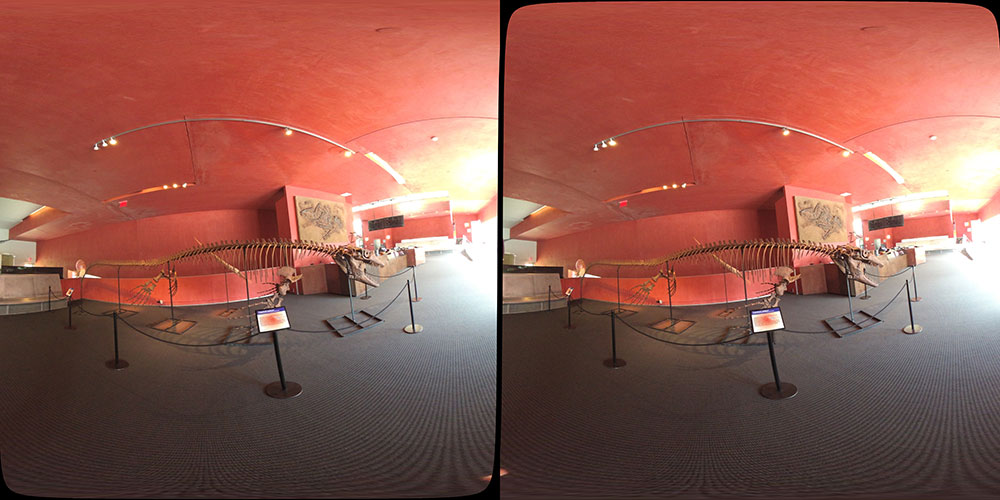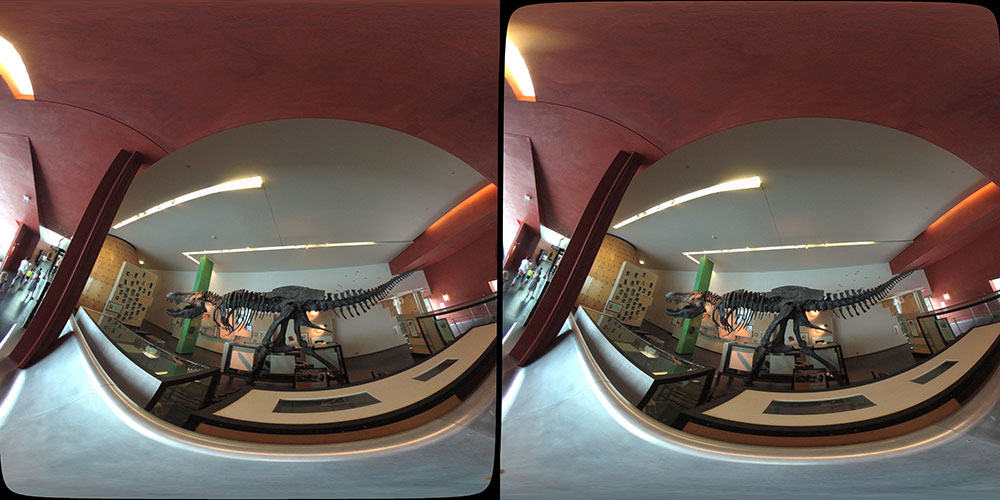“360 may be a fad, but the Vuze XR proves it isn't dead yet.”
- Versatile design
- Simple to use
- Manual controls
- Software stabilization works well
- Average image quality, with some stitching lines
- Missing features, like time-lapse
While the 360-degree video category launched with much fanfare, the nascent technology soon met a hard reality — most of the time, capturing everything around you isn’t better. An emerging trend in the 360 segment lets you crop that immersive perspective into a traditional flat, or fixed-frame, video, using the extra angle of view to let you reframe the shot or automatically follow the action like a virtual camera operator. But there’s another way to put those dual lenses to work, and that’s the idea behind the Vuze XR camera by Human Eyes, which can record either full 360 or a 180-degree view in 3D.
At first glance, the Vuze XR looks like the typical 360 camera, with two lenses back-to-back on the end of a handle. But at the press of a button, those lenses flip out, both facing forward. The trick converts the camera from 360 to 3D 180 without throwing away pixels.
The Vuze XR may be a bit quirky, but it’s one of the most versatile immersive cameras on the market — and earns that designation with a sub-$500 price tag. For fans of virtual reality, it’s a relatively cheap entry point to creating your own content.
Flipping cool design
The design is a bit odd-looking and reminiscent of early digital cameras like the Nikon Coolpix SQ, an early-2000s device where the camera swiveled to show the lens. But the Vuze XR’s design makes perfect sense for the 360 category, which recognizes you don’t always want to be filming in 360.
The flip-out lenses may be fairly unique, but the rest of the control scheme is rather simple. Resting near the thumb on the grip handle are three buttons — an on/off button, a Wi-Fi button, and the button to pop out the lenses. Holding the power button turns the camera on and off, while a quick press switches the shooting mode from still to video. A set of lights up near the lenses indicates which mode the camera is currently in.
The only other button is the shutter for triggering photos and videos. Towards the bottom of the handle, an access door opens to reveal the MicroSD card slot and the USB-C port. At the very bottom of the handle is a tripod mount. A screw-in wrist strap is included with the camera, but needs to be removed to use a tripod or other mount.

The design, for the most part, works well. The few imperfections are actually common within the 360 category. Occasionally, your hand on the camera grip will be picked up in the shot — using a selfie stick and triggering the shot with a smartphone solves the issue, but can be a bit of a pain. And without a screen, there are some sacrifices, like a less obvious warning light when an SD card is missing and lack of access to some settings without using the app.
The dual lenses, controls and handle all wrap up into a camera that weighs less than eight ounces. The handle makes the camera a bit tall, but the design is overall compact considering what’s packed inside, and even with that handle, the camera could tuck into a larger jacket pocket or small purse
Simple, immersive captures
With such a simple control scheme, using the Vuze XR itself is almost as straightforward as a point-and-shoot. Flipping the lenses in and out switches between modes easily, while moving from stills to video is also easy to do without the app.
But like all digital cameras without screens, realizing your mistakes before you take the shot is tougher to do without connecting to the app. A tiny LED light indicates if there’s a problem, which isn’t always noticeable — I “took” several pictures only to remember later that I had pulled the MicroSD card out to use in another camera. It’s also harder to see if you’re holding the camera level.
With such a simple control scheme, using the Vuze XR itself is almost as straight-forward as point-and-shoot.
Of course, the XR isn’t exactly screen-free — a Wi-Fi connection enables live view in the mobile app, which will yell at you for forgetting the memory card and show an awkward preview if you’re not holding the camera where it should be. While using the XR without Wi-Fi is simple, using the app offers more features and better results. The battery life will also drain quickly when using Wi-Fi — we emptied half the battery in under an hour.
Connecting to Wi-Fi is simple after the first try, but be sure to establish the connection well before you need the camera for a shoot. Our review model required a firmware update on the first connection, which us to manually input the Wi-Fi information, writing down the network name and password and typing it in. The firmware update itself then took a few minutes and, by then, the sunset we were planning to capture was over. So make sure the camera is set up and ready to go before you head out to shoot.
The second firmware update we tried — which added new manual shooting features — was also a bit of pain. Updating with Wi-Fi didn’t work, which meant restarting the camera and updating manually using the MicroSD card.
App and software
Within the app, the camera mode displays a live view image with different settings to switch from a traditional 360 view to a VR goggle setup. Scrolling around the screen with a finger allows you to pan around within the 360-degree space.
Like many camera apps, a slider below the record button allows users to switch between live, video and photo. A display at the top shows the current shooting mode and resolution along with the battery status and remaining space on the MicroSD card.

The settings menu offers access to more settings than you can find by using the camera alone, like resolution. This is also where you can switch between in-camera stitching or higher-resolution files that require stitching in post using the VuzeVRStudio desktop software (Windows or MacOS). At least in our review unit, the latter mode was actually selected by default, so if you don’t want to mess with stitching files in post, you’ll need to connect to the app before you shoot for the first time. Additional options include turning the GPS on and off and settings for livestreaming.
If you do want the best quality, working with VuzeVRStudio is fairly quick for short videos. Rendering is as simple as opening the file, clicking the render button, and choosing the different settings.
Besides stitching, the software also allows for a handful of edits, including manually adjusting the stitch line by selecting individual frames where the stitch is most obvious. The program also allows editors to flip the photo or video upside down, choose the center or starting point, or replace the Vuze logo that automatically appears at the bottom of the images where the handle of the camera cuts off the view
While the shots from the XR aren’t perfect, the imperfections in the photo and video quality are the same ones that exist throughout the entire 360 category.
The software can also narrow down the field of view to a more traditional aspect ratio, but these controls are fairly basic. Unlike the Rylo — our favorite 360 camera for creating non-360 videos — you can’t currently use the software to create a cropped video that pans along with the action. The software will restrict the view and choose a new center point, but you can’t adjust that center point more than once, so if the subject moves, you can’t follow it. While it may seem silly to get a 360 camera only to crop the footage, the ability to edit later like you had an actual camera operator with you expands the versatility of a 360 camera. Of course, as a software-based feature, it’s possible Vuze may add such functionality in the future.
Image stabilization can also be toggled in the software, with two options, either basic stabilization, or stabilization that also automatically levels the horizon.
The advanced tools option includes stitching tools and matching colors between the two lenses, along with controls for exposure and color temperature.
The software is overall easy for new users to jump into, although there are a few features we’d like to see built-in. The program currently has no way to fix a crooked horizon in a still photo, for example.
Image and video quality
The Vuze XR uses two 12 megapixel sensors and a pair of 210-degree f/2.4 fisheye lenses. Stitched, the camera can capture video as high as 5.7K and stills as high as 18 megapixels. Again, the highest quality requires rendering in the Vuze desktop software. 4K at 30 fps is pre-stitched and ready to go, while 4K/60 and 5.7K/30 needs to be opened and rendered in post.
A recent firmware update added several advanced features to the camera, including manual exposure settings and exposure compensation. The ability to shoot a RAW photos in the DNG format was also added, along with the option to delay a shot (helpful if you want to actually jump out of the view first). Shutter speed is limited to between 1/30 to 1/10,000 and the aperture is fixed, so you won’t be taking any 360 long exposures anytime soon. But, the additional controls are nice to see — particularly if you’re shooting from a tripod and want to prioritize a lower ISO for less noise.
One of the quickest ways to lose the feeling of immersion in 360 video is with visible stitch lines — and while the Vuze XR had excellent stitching in some shots, others were more obvious. Objects that are too close to the lens can sometimes create a more obvious stitch — we spotted some stitching on a striped shirt when holding the camera on front of us for a quick shot. More detailed shots — like text on a sign — tend to make the stitches more obvious as well. The software does have the tools to fine-tune a stitch if the automatic stitching didn’t get it just right, but it’s a frame-by-frame adjustment that can take considerable effort.
While 4K and 5.7K sounds like a lot of resolution, those pixels are stretched around a 360 field of view. A
Switching to 180-degree view, quality improves a bit and footage also becomes 3D for viewing with a virtual reality headset. Footage in this mode still isn’t terribly impressive, but again is right in line with what we expect for the category.
Those two fisheye lenses are a bit obvious when scrolling around the resulting photo or video. Barrel distortion — where straight lines appear to curve almost like viewing the photo from a bubble — is noticeable as you work your way around the 360 view. Distracting? A bit, but it’s also a look characteristic of two-lens 360 cameras. Unless you want to spend lots more on a high-end set-up with more lenses, you’re not going to get away from that fisheye look.
As expected from more compact sensors, noise is noticeable when shooting low light scenes. While a bit grainy, colors and exposure turned out well — watching sparks from a campfire at dusk was surprisingly mesmerizing.
The software-based stabilization works well for shots where the camera is moving, and when standing still, we were surprised at how steady some handheld shots were even without stabilization. In some shots, while the center stayed sharp, the edges of the frame had some odd stretching-like motion — this was also noticeable in videos where the camera panned across the scene.
Audio was also on par with what we’d expect for the category and price — not great, and a little echoey indoors, but not bad for a built-in mic either.
While the shots from the XR aren’t perfect, the imperfections in the photo and video quality are the same ones that exist throughout the entire 360 category. But, the XR doesn’t suffer from obvious stitch lines in most scenes, has solid color and exposure, and the stabilization works well.
Our Take
While most 360 cameras have at least two lenses, the Vuze XR offers 2-in-1 in more than one way. With the push of a button, the camera easily switches between 360 and 3D 180, offering a lot of flexibility for a sub-$500 camera. There are some quirks, and image quality remains merely OK, but the XR is overall fun to use.
The Vuze XR lists for $439. An underwater case to waterproof the camera is also available for about $100.
Is there a better alternative?
The Vuze XR’s flip-out design is unusual — though not entirely unheard of. The Insta360 Evo also follows a similar concept to switch between 3D 180 and 360 shots. We haven’t had hands-on experience with the Evo, but the camera does build in a few extra features like a time-lapse mode and a logarithmic tone curve (a way to preserve more dynamic range that requires color correction in post) and sits at a similar price point.
The XR and Evo joins an increasingly crowded 360 market. The Rylo is excellent for both 360 and editing video into a traditional fixed-frame output, the GoPro Fusion is our top pick as a high-end 360 camera thanks to its very good, but painfully slow, stitching. The Garmin Virb 360 with GPS overlays and a rugged body is the best option for adventurers.
How long will it last?
The Vuze XR feels well built and Human Eyes has already come out with a handful of firmware updates for it. Those are all good signs pointing towards a long life, but the 360/180 categories remain immature, and new models are coming out all the time that could outclass the Vuze XR.
The bigger determinant is just how much you’ll actually want to use it. Having 360 and 3D 180 in one camera is certainly cool, but neither are formats that have been welcomed into the mainstream (just look at what happened to 3D TVs). If you own a virtual reality headset, however, a camera like this will let you produce your own content for it.
Should you buy it?
If you’re a fan of immersive video and virtual reality and want to create your own content for either format, buy the Vuze XR. It’s fairly priced at $440, the design is both fun and versatile, and it captures decent images and video considering the category and price. But you have to be OK buying something for the novelty of it, or have a specific task in mind that only a camera like this can accomplish.