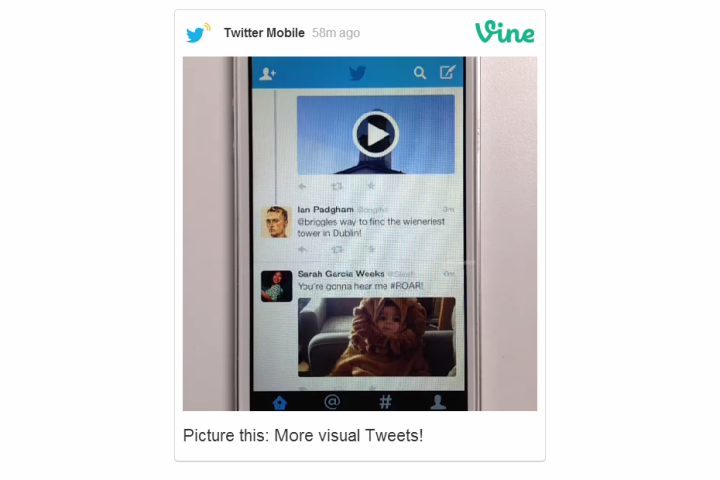
Twitter has made a push to become more visually friendly of late. After introducing built in filters, Twitter Cards, and most recently larger images, a new upgrade will fill your feed with even more photos – literally. Now, instead of clicking to open up and view an image, all videos and photos will come through the feed in full.
“Previews of Twitter photos and videos from Vine will be front and center in tweets,” Twitter announced via blog post. “To see more of the photo or play the video, just tap.”
The update will only be issued for the Twitter in-house image products; its own photo uploader and the Twitter-owned Vine. Your Instagrams will continue on without Twitter Card support, and you’ll still need to click to get through to Facebook-pushed photos. Same goes for Aviary, Flickr, and Tumblr image and video content.
Recent research found that tweets containing images are retweeted more often than those without, so Twitter is acting accordingly and giving the people what they want … in order to get more activity out of the people.
Of course, this change also means that the stream could get awfully crowded. Instead of the well-packaged approach, everything will be laid out in full. The real-time, fast-paced atmosphere means that a photo could take up more space than you want – and if you’re someone who was only clicking on a handful of photo links to begin with, you’re not going to like what’s about to happen to your feed. Personally, I’m not looking forward to seeing every single Vine that comes through my feed. For every good Vine, it feels like there are 20 horrible ones.
This also makes Twitter look a lot more like Facebook. Having photos roll in, totally revealed, is something Facebook has long done, and it certainly lends credence to the idea that the two networks are blending into one with all the feature overlap they have.
The update should roll out soon, so expect the feed to get a lot more visually stimulating (over-stimulating?) in the very near future.


