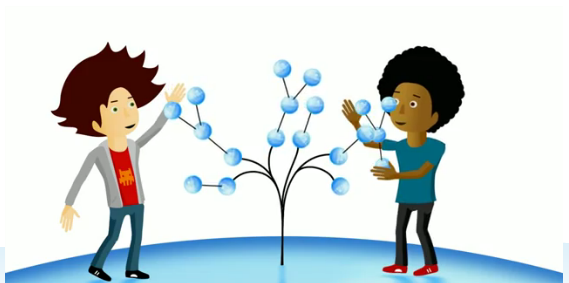
Android users looking for a novel way to organize your information, look no further. Pearltrees announced that its app is finally launching to Android phones, and the platform is adding some Android-like functionality.
From the get-go Pearltrees will support 2,500 Android devices and 98.3 percent of Android operating systems, which is commendable considering the varying assortment of screen sizes and should-be-retired Android OS’ that are still in use out there. “Tiny” screen sizes for obvious reasons – considering the need to navigate through trees of information – won’t benefit from the update.
With branches extending to and from trees and pearls hanging from or connecting each branch, we’ve highlighted its novelty before. Pearltrees looks something like a next generation user interface for managing those pesky and unorganized digital files of our operating systems. While Pearltrees doesn’t see itself as an answer to the operating system, the app is well aware of the opportunities that come with its system. Alongside today’s launch, Pearltrees is making a game changing leap with an upgrade that transforms the app into a file management platform. In fact Pearltrees wants to become the universal file manager for the PC, explains chief evangelist Oliver Starr. This doesn’t mean that the Pearltrees that you’ve become accustomed to is disappearing; existing features will remain. Rather, the Android app will come with a few extra bells and whistles that iOS users won’t get to enjoy.
For instance, if you’ve bookmarked a YouTube video with Pearltrees, clicking on the video normally opens the video inside of YouTube’s Website, but now tapping on a Pearl with a YouTube video opens up the YouTube Android app and then the video. This is important Starr explains because Pearltrees’ changes not only enables users to save notes and photos that can be opened up using other apps within your Android phone; this will allow users to eventually upload and view files, kind of like what Dropbox offers, although this isn’t a feature that is being rolled out immediately.
A second intriguing feature is the algorithmic smarts that Pearltrees’ engineers have baked into the platform. To make file organizing far, far easier than traditional operating systems and even Dropbox’s slipshod interface, uploading files, saving Webpages, and the generally menial task of organizing your files can be done automatically for you. With just about every file or page that’s added as a Pearl, Pearltrees is able to make sense of the types of categories these Pearls would best fit under and display these categorical Pearls appropriately. All you have to do is get used to retrieving information via a tree graph.
Starr adds that Pearltrees is already “generating significant” revenue with well over 1 million contributors, 2 million active users, 55 million objects in the Database, and more than 1 million iOS downloads.


