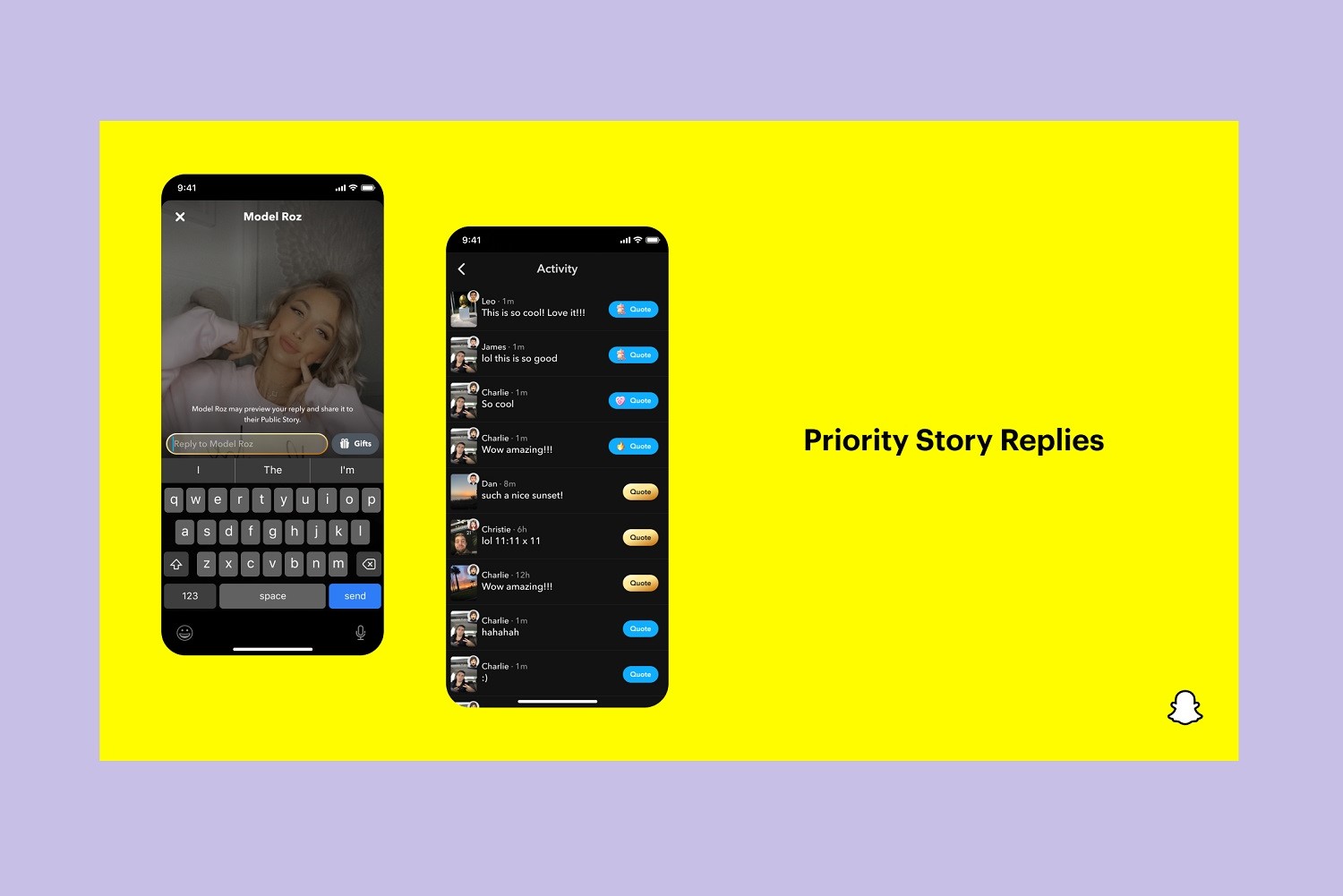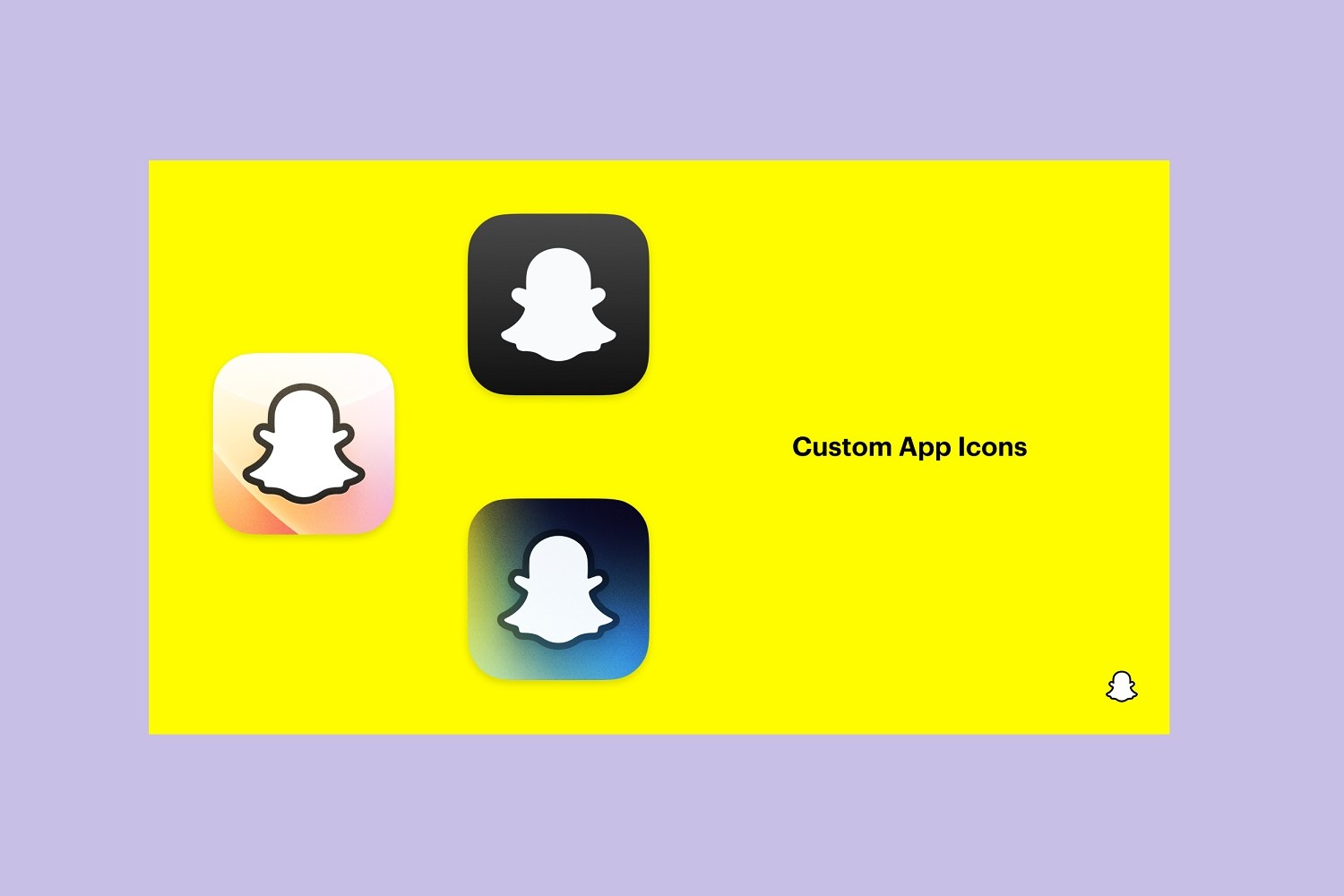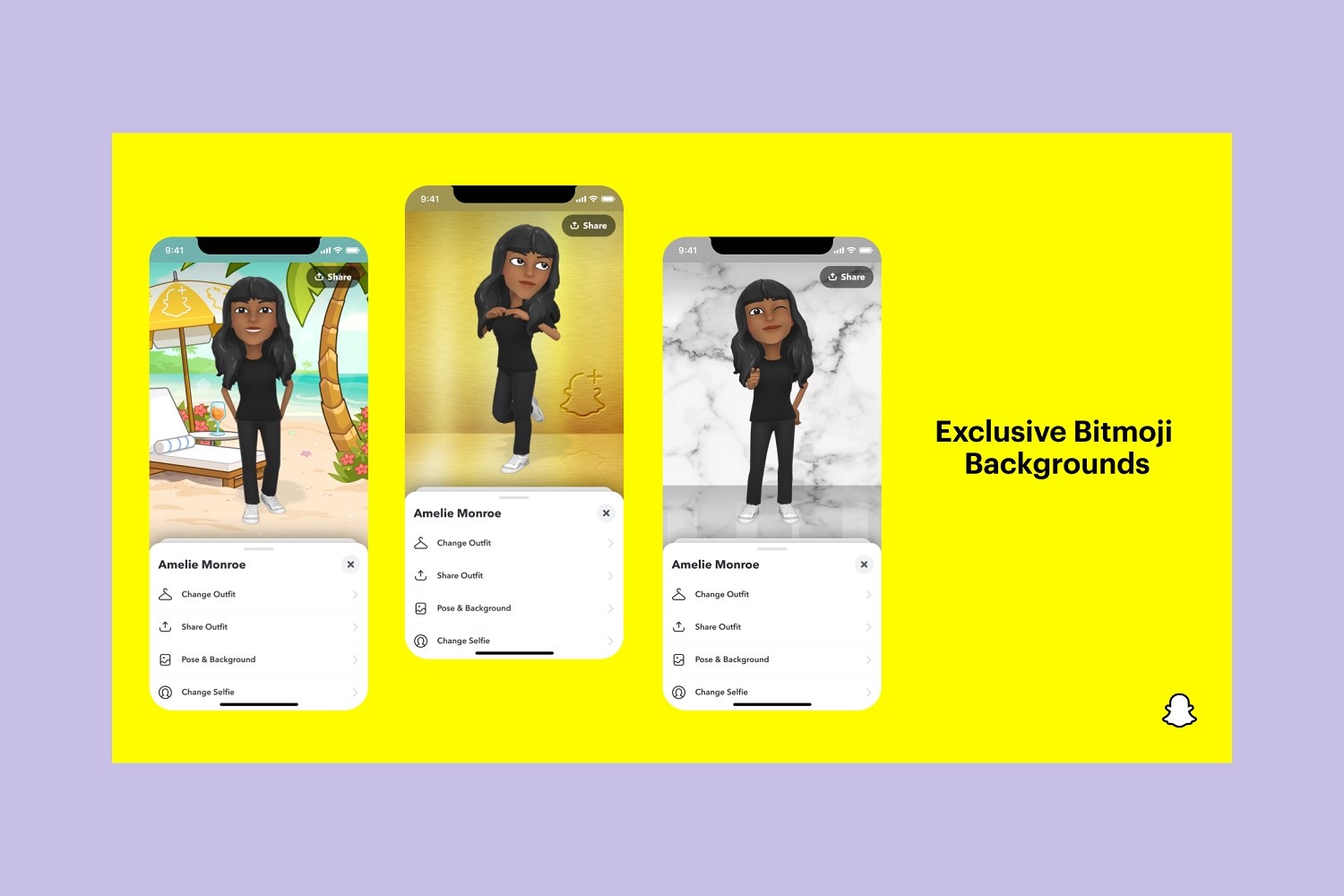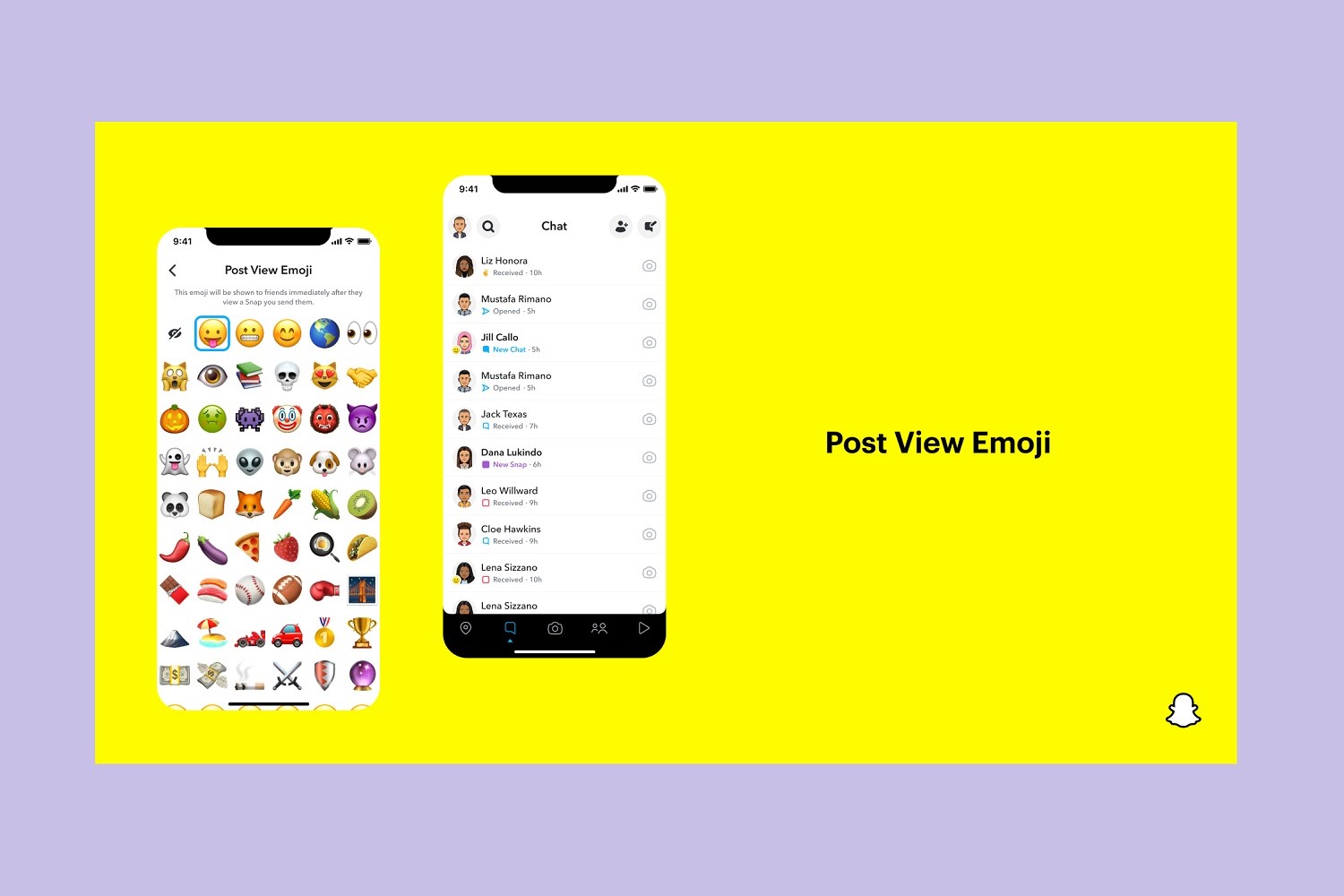Snapchat’s premium subscription service, Snapchat Plus, has only been around for about a month and a half and it’s already getting new features added to it.
On Monday, Snapchat announced that it would be adding four new “exclusive features” to Snapchat Plus. Beginning today, the $4-per-month service includes the following features: Post View Emojis, Priority Story Replies, exclusive Bitmoji backgrounds, and new app icons.
The Post View Emoji feature allows Snapchat Plus subscribers to choose an emoji that will appear once their friends have viewed a Snap they sent. Priority Story Replies boosts the visibility of your replies to a Snap Star’s content. (A Snap Star is a Snapchat account that belongs to a public figure or a creator AND has been verified. These accounts are marked with a star icon.)
Snapchat Plus subscribers are also getting access to exclusive Bitmoji backgrounds including a gold-colored one and a beach-themed one. And lastly, the fourth new feature now available to subscribers is the ability to customize the appearance of your Snapchat app icon with different designs.
According to Snapchat, Snapchat Plus subscribers can expect to see even more new features “in the coming months.”
At launch, Snapchat Plus was only available in a limited number of countries. But now, it has expanded quite a bit and is now available in the following countries: the U.S., Canada, the U.K., France, Germany, Australia, New Zealand, Saudi Arabia, United Arab Emirates, India, Kuwait, Qatar, Oman, Bahrain, Egypt, Israel, Sweden, Denmark, Norway, Netherlands, Switzerland, Ireland, Belgium, Finland, and Austria.