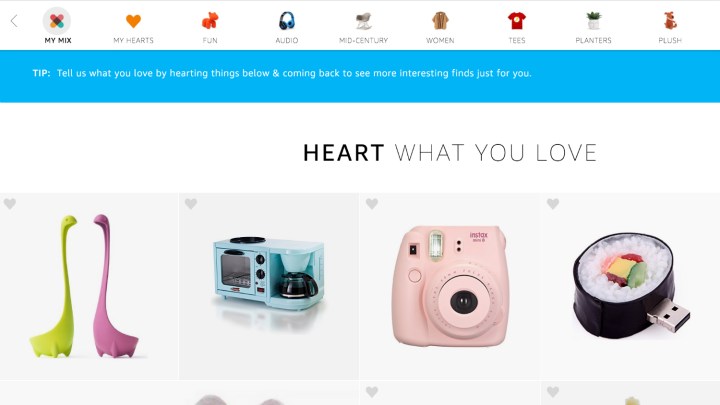
As if you needed another rabbit hole to explore in the dangerous world of online shopping, Amazon has released a new feature called “My Mix” that may just be the end of your savings account. By offering Amazon customers personalized suggestions of products that may just tickle their fancy, “My Mix” is based upon another Amazon feature called “Interesting Finds,” a gift shop that gives shoppers a Pinterest-esque experience when online shopping.
You can “favorite” items in Interesting Finds, and My Mix is based upon the products that you’ve favorited. In essence, Amazon is creating a curated version of the online marketplace just for you.
But wait, you say. Doesn’t Amazon already have suggested products based on my recent purchases and searches? Indeed it does, but sometimes, the things you’re looking for or buying are a bit boring — they’re everyday necessities that you just have to put in your shopping cart. But with My Mix, you’re doing digital window shopping.
Now, if you go to Amazon’s Interesting Finds page, you’ll see a My Mix icon in the top left corner of the scrolling bar. “
How does Amazon decide what to put into this curated marketplace? As the online retailer told TechCrunch, “We don’t filter anything out by vendor or by price; it is all based on what customers have previously hearted. The items in ‘My Mix’ are refreshed numerous times throughout the day, so customers should heart anything they want to save because they probably won’t be there when they come back.”
So if you’re looking for a bit of shopping inspiration, My Mix just may be the place to start.


