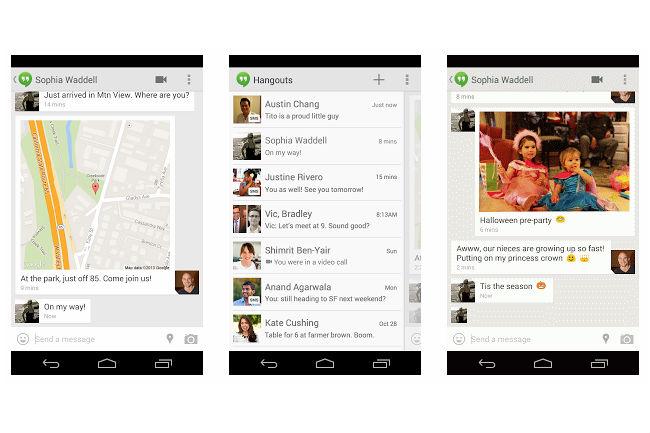
Tuesday morning, Google announced a handful of new features for Google+ Hangouts, arguably the most popular service the social platform is home to. The biggest upgrade: Finally, Hangouts has added SMS support. Users can make Hangouts their default app for texting and Web-based chatting, making it an all-in-one messaging app.
The update will roll out soon for both Android and iOS phones, and will also improve video chats for mobile by adding HD and full-screen video calls across devices. Google says it will keep improving its software to adjust and improve webcam capabilities while chats are in progress. Hangouts keeps on looking better and better, and is certainly challenging other across-the-board apps out there.

In addition to the functional improvements, Hangouts also have a couple of fun new features to brag about. There will soon be a location option so you can signal with a red pin where you are, and this will show up immediately via Google Maps in the conversation.
Want some more fun? Google+ is bringing its animated GIF feature into Hangouts. You can now respond to Hangout chats in GIF form, because sometimes no words can convey what this can.

While Google+ might remain a quiet social network in comparison to the constant buzz of Twitter, Facebook, and Instagram, the work it continues to do on Hangouts deserves recognition. It’s easily one of the most impressive services Google offers, and one users are happy the Web giant keeps updating.


