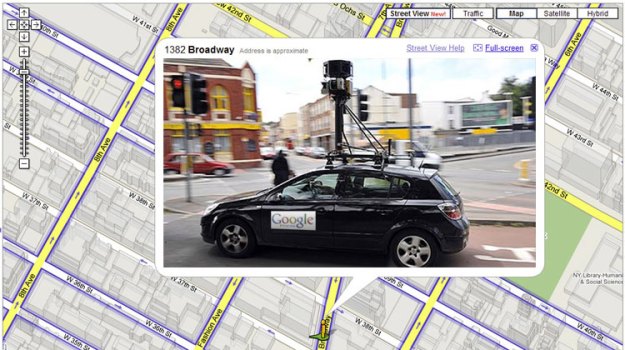
Kicked off in the pilot program during the first half of the year to start collecting photographs, Google has officially launched an interior version of Street View for buildings. The program sends a Google photographer to a business to take 360-degree photos and allow a potential customer to walk through the store. For instance, a user could navigate through a retail department store to find the exact location of the housewares department and have an idea of exactly where to go once they have arrived. While Google prefers the photo is taken by a professional, business owners can submit photos themselves assuming it meets the criteria Google stipulates to control quality. Typical businesses signing up for the program include gyms, restaurants, hair salons and hotels.

For the moment, Google isn’t opening up the program to large businesses like Best Buy. While Google claims the rights to any photograph uploaded into the Street View format, business owners have the right to request the removal of any photographs. However, the terms and conditions of the agreement don’t specifically stipulate that Google have to comply with the request.


