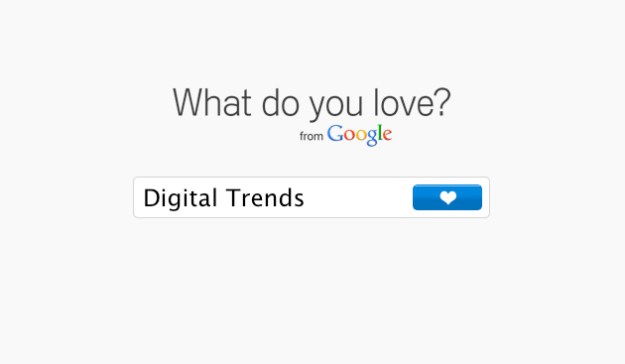
Google has quietly launched a new service called What Do You Love that lets users instantly explore the wide variety of services the search giant provides.
Similar to a search query from Google’s homepage, WDYL users simply type in a certain topic, presumably one that they love, and click the heart button. Rather than delivering the endless list of search results that a Google.com search displays, a WDYL search puts each search into it own nifty little widget. The page includes 21 different widgets for everything from Google Translate and Trrends to Books, YouTube, and even Google’s SketchUp 3D image maker.
It’s not exactly clear what the purpose of WDYL is, at least not yet. But that may be because Google hadn’t intended the new search feature to go live. WDYL was first reported by TechCrunch, who learned about it from a tipster. But if you type in “wdyl.com” into your browser, you come up with a 404 error page, saying that the URL doesn’t exist. Add “www” to the front of the ULR, however, and you’re on your way to a world of near-meaningless searching.
While WDYL is reminiscent of iGoogle’s layout, it still seems peculiar to us that Google would allow its employees spend time create something that’s so surprisingly unhelpful. But perhaps that’s not its purpose. In fact, the only reason we can think that WDYL exists, really, is to showcase the many ways Google allows you to find the particular kind of information you’re looking for.
In other words, What Do You Love is simply an advertisement for Google. And it’s entirely possible that the company plans to make “What Do You Love” the slogan for a new ad campaign, or something similar.
Regardless of its reason for existing, WDYL seems to have piqued a lot of curiosity. And that may very well have been the point.


