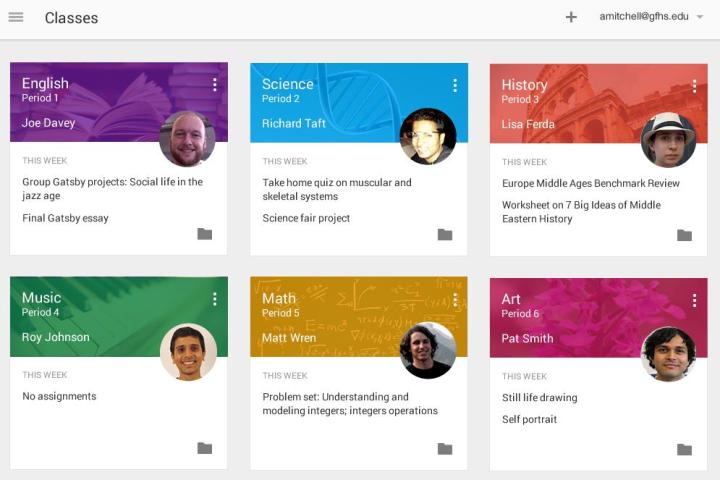
Google is gearing up to offer a preview of a new online tool in its Google Apps for Education suite. Called Classroom, the offering is designed to help teachers with their daily work, assisting with the efficient creation and organization of assignments. It also provides them with a simple way to provide feedback to students on an individual basis and communicate more easily with classes as a whole.
As you might expect, the new tool, which was unveiled on Teacher Appreciation Day, makes use of several Google services, including Docs, Drive, and Gmail.
“Classroom is based on the principle that educational tools should be simple and easy to use, and is designed to give teachers more time to teach, and students more time to learn,” Google’s Zach Yeskel – himself a former math teacher – wrote in a blog post announcing the news.
Specifically, the free tool aims to make it easier to:
– create and collect assignments: Classroom weaves together Google Docs, Drive and Gmail to help teachers create and collect assignments paperlessly. They can quickly see who has or hasn’t completed the work, and provide direct, real-time feedback to individual students.
– improve class communications: Teachers can make announcements, ask questions and comment with students in real time – improving communication inside and outside of class.
– stay organized: Classroom automatically creates Drive folders for each assignment and for each student. Students can easily see what’s due on their Assignments page.
Educators interested in trying out Classroom are welcome to apply here. The Mountain View company says it’ll be inviting a limited number of applicants to take it for a spin early next month.
Come September, Classroom will be made available to any school using Google Apps for Education.


