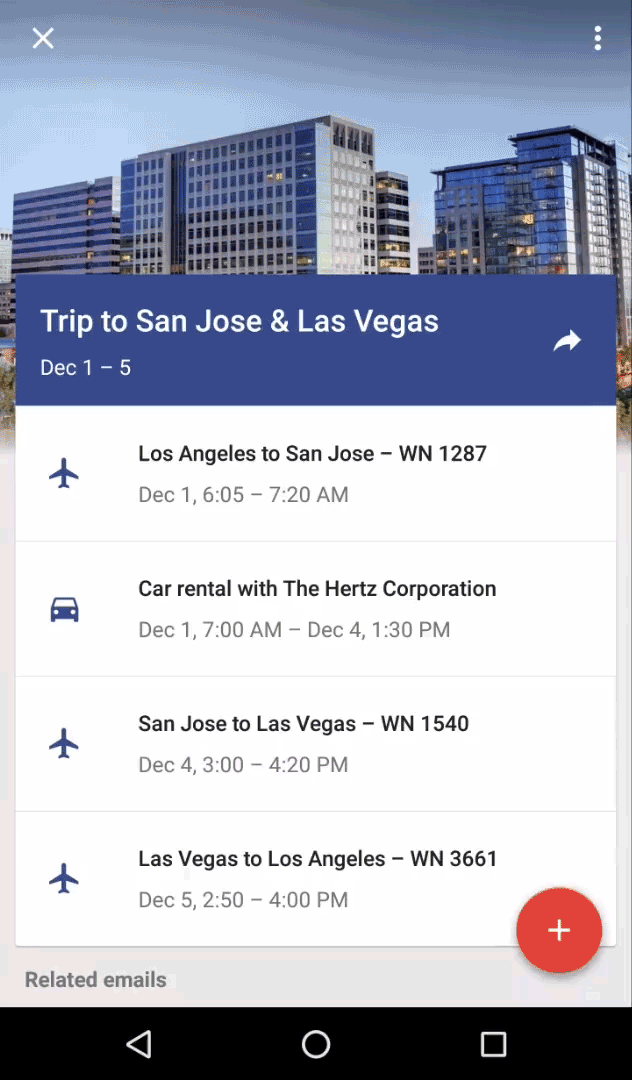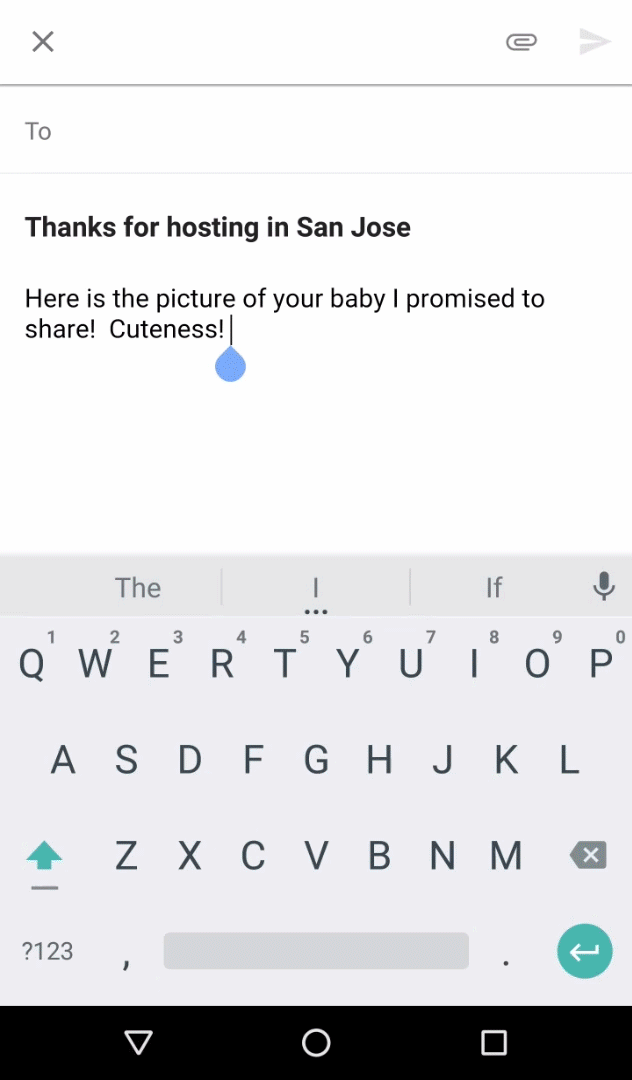Inbox now automatically adds emails related to flights and hotel bookings to “Trip Bundles,” where you can view them all at the same place, and presents important information at the top. Now Trip Bundles lets you share those summaries with “one tap.” Next to the Trip Bundle subject line is a YouTube-like share icon that forwards the Trip Bundle to anyone. It looks like it simply grabs and sends the important information from the Trip Bundle, rather than all the emails themselves.
The Inbox team has also added the ability to move emails into trip bundles. For example, if you rented a car for a trip and received email confirmation along with important information, you can now add that to a Trip Bundle so you can view everything in one place. The update also lets you view your Trip Bundles offline in case you’re in an area with spotty Wi-Fi, which is a pretty handy function.
The update also added a faster way of grabbing photos to attach to emails. Basically when you hit the “attach” icon, rather than opening the file browser, the app now shows your most recent photos, along with the option to go straight to your camera or open the file browser.
Recently, the Inbox team added smart replies for the email service, allowing users to send quick replies with the help of artificial intelligence. The feature scans the content of the email and generates three possible responses through machine-learning workflow software.
The new update is rolling out in the course of the next week. You can grab Inbox by Gmail on Android and iOS, and it’s also available on the Web.