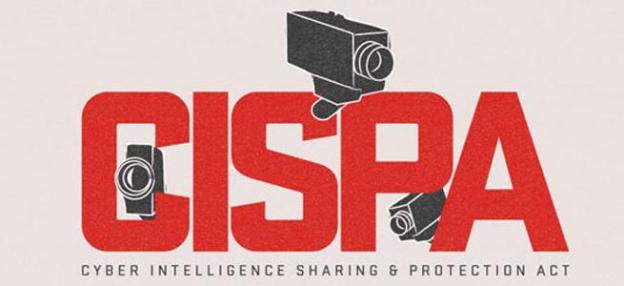
UPDATE: The House has passed CISPA with a vote of 248 to 168.
The big day has finally arrived. Starting at 12pm ET, the House of Representatives will begin debate on the Cyber Intelligence Sharing and Protection Act, better known as CISPA. Supporters of CISPA say the legislation is key to protecting the U.S. government and private sector from cyberattacks, while opponent warn that the bill could allow for broad, unregulated spying on Internet users the world over. With the fate of CISPA hanging in the balance, here is everything you need to know about CISPA and the House debates.
CISPA: The basics
What it is: For those of you just coming into this now: CISPA (officially titled H.R. 3523) is a cybersecurity bill in the House, which would allow the federal government and private companies to more easily share information with each other. The bill contains no requirement that anyone share anything, but they can if they want to. Read the full bill text (19 pages) here: pdf.
Why it’s good: CISPA backers claim that we face grave threats to our networks and systems, especially from nation states like Russia and China. With CISPA in place, the government would be able to warn or otherwise help private companies defend against such attacks by supplying otherwise classified information more easily than is currently allowed. Private companies would also be able to share whatever they like with the federal government, as long as it pertains to “cyber threats” or “cybersecurity” or “national security.” In short: CISPA would make everybody safer because more entities would know what threats we face.
Why it’s bad: The broad language in CISPA could allow private companies to share an almost unlimited variety of information with the federal government, including private communications, like email or text messages. The federal government could, in turn, use that information any way they like, as long as at least one portion of the data is related to cyber security or national security. There are currently a number of amendments that seek to fix these problems — though the House Rules Committee has thrown out the best amendments. (More on that later.)
Supporters vs. Opponents
- A list of all 112 CISPA co-sponsors
- List of most of the companies and trade organizations that explicitly support CISPA
- The main groups opposing CISPA: Access Now, American Civil Liberties Union, American Library Association, Avaaz, Canadian Internet Policy and Public Interest Clinic, Center for Democracy and Technology*, The Constitution Project, Demand Progress, the Electronic Frontier Foundation, Fight for the Future, Free Press, OpenMedia.ca, Open the Government, Privacy Rights Clearinghouse, Reporters Without Borders, Reverse Robo Call, Sunlight Foundation, Techdirt, and TechFreedom.*CDT has wavered on its opposition to CISPA, but appears to still be against the bill until certain changes are made.
- Other groups against CISPA
- Republican presidential candidate Ron Paul opposes CISPA.
- The Obama administration has threatened to veto CISPA, if passed by Congress in its current form.
The amendments
- List of all the amendments under consideration (Only the 16 amendments listed below are being considered)
- Additional CISPA text and details
CISPA debate schedule
The House will meet at 10am ET for two hours for a morning meeting. It will then begin full debate at 12pm ET, with CISPA at the top of the agenda. Here is the order of the amendments being debated, according to Majority Leader Eric Cantor’s schedule. Each amendment is allotted only 10 minutes of debate time, total:
- Reps. James Langevin / Daniel Lungren Amendment
- Rep. John Conyers Amendment
- Rep. Mike Pompeo Amendment #36
- Reps. Rogers (MI) / Ruppersberger / Issa / Langevin Amendment
- Rep. Sheila Jackson Lee Amendment
- Reps. Quayle / Eshoo / Thompson (CA) Amendment
- Reps. Amash / Labrador / Paul / Nadler / Polis Amendment
- Reps. Mick Mulvaney / Norm Dicks Amendment
- Rep. Jeff Flake Amendment
- Rep. Laura Richardson Amendment
- Rep. Mike Pompeo Amendment #37
- Rep. Robert Woodall Amendment
- Rep. Bob Goodlatte Amendment
- Rep. Michael Turner Amendment
- Rep. Mick Mulvaney Amendment
- Rep. Erik Paulsen Amendment
Where to watch
Why, CSPAN, of course! Here is a directly link to CSPAN’s live stream, which will begin at 10am, ET.


